The vector graphics editor Adobe Illustrator has many features - including creating a shadow from an object. But unlike most image editors, the shadow dialog is not easy to find. Let's do it together.
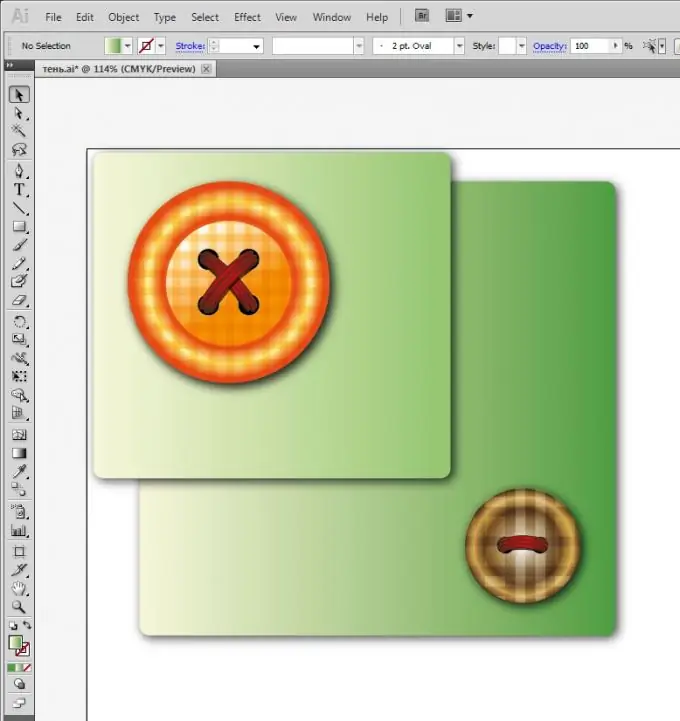
Instructions
Step 1
Open the file in Adobe Illustrator with the object to which you want to add a shadow.
Step 2
Select the object with the Selection Tool (first from the top in the toolbar). Open the Effect menu and choose Stylize - Drop Shadow.
Step 3
You will see a dialog box for adjusting the shadow parameters. There are more of them in Adobe Illustrator CS5 than in previous versions of this editor. For example, there are parameters "X offset" and "Y offset", which are responsible for the shift of the shadow relative to the object. Try to change the numbers in the boxes opposite these parameters, and you will see that the shadow moves horizontally and vertically. Choose the position of the shadow that suits you.
Step 4
The "Mode" parameter allows you to set the mode of the shadow overlay on the plane. By default, this will be the "Multiply" mode. It is recommended to leave it as such, as this mode ensures that the shadow in most cases will be darker than the background lying under it, as it should be.
Step 5
The value of the parameter "Opacity" is responsible for the transparency of the shadow, and "Blur" - for the amount of blurring of the edges. The “Color” item is responsible for the color of the shadow, and the “Darkness” item - for the degree of its darkening (but if it is selected, the shadow can only be black). Experiment with these values to find the ones that work for your purpose.
Step 6
Do not forget to make sure that the "Preview" checkbox is checked - then you will see a preliminary result of all the settings you have chosen. Once you are satisfied with the appearance of the shadow, click OK.






