A processor is a small microcircuit located on the motherboard. It performs mathematical and logical calculations to keep programs running. Processor performance in modern personal computers depends on clock speed, cache size, number of cores and transistors.
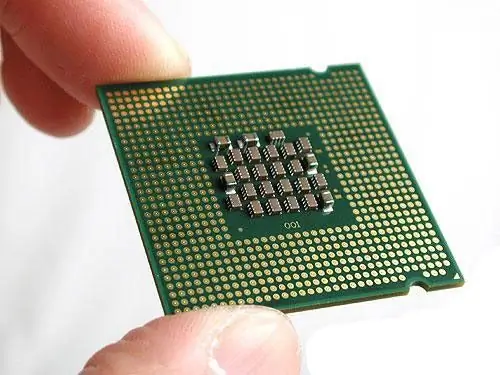
It is necessary
Computer, CPU-Z program
Instructions
Step 1
Detailed characteristics of the processor can be shown by the free program CPU-Z. Download its latest version from the official website. Install the program on your computer and run it.
Step 2
The program has several tabs that display various characteristics of the computer hardware. To find out the main characteristics of the processor, open the CPU tab.
Step 3
The main design characteristics of the processor are combined into the Processor block. Its Name field displays the processor manufacturer and its name. The Code Name field reports the processor family code name given to it by the developer. The codename can tell you the peculiarities of its architecture and structure.
Step 4
To find out the processor socket that the motherboard must have to install it - look at the Package field, also located in the Processor block.
Step 5
The size of the processor transistors is indicated in the Technology field. The smaller the size of the transistors, the less the processor consumes power and generates heat during operation.
Step 6
To find out which hardware acceleration technologies the processor supports, see the Instructions field.
Step 7
To find out the clock speed at which the processor is operating, look at the Core Speed field located in the Clocks block. This block also contains the Multiplier field, which displays the current value of the processor multiplier and the Rated FSB field, which shows the clock speed of the FSB that connects the processor to the RAM controller.
Step 8
To find out the size of the processor's tiered cache, look at the values in the Cache block. Its fields indicate the size of the first-level cache for data and machine code, as well as the size of the second-level cache.
Step 9
To find out the number of processor cores, look at the value of the Cores field. Next to it is the Threads field, which displays the number of threads that can run in parallel on one core.






