Turning on the built-in microphone on HP notebook computers is the same as on other Windows computers. The setting is similar.
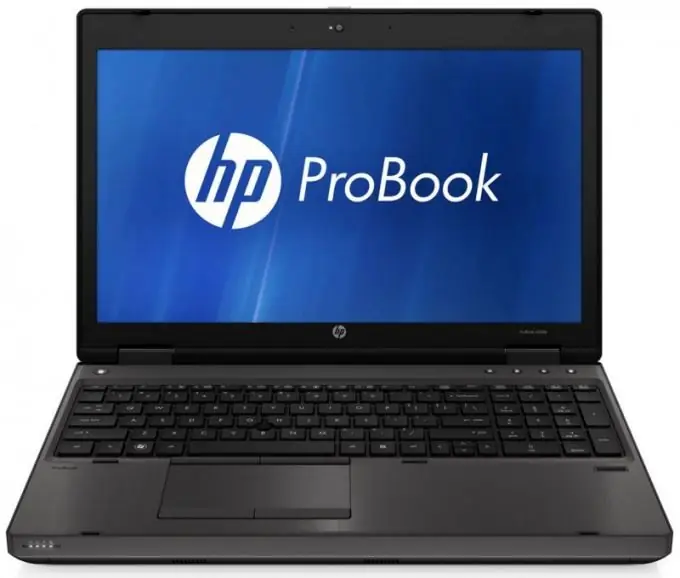
Instructions
Step 1
Open the volume control setting. To do this, right-click on the corresponding icon in the program bar running in the background (located to the left of the clock).
Step 2
Open the required menu item. You will see a window with several settings on your screen, make sure that there is no checkmark next to “Off” in the microphone configuration area, also check the volume level.
Step 3
If the microphone still does not work, open the Sound and Audio Settings menu in the computer control panel. In the new window that appears, on the very first tab "Audio", select the default audio recording device for the existing microphone and adjust its volume. Also try to check the device by pressing the corresponding button.
Step 4
Make sure that the microphone was not turned off by the settings of any program. To do this, open the configuration of the application that previously used this equipment in operation, and adjust the microphone volume to the desired level.
Step 5
Make sure you have the drivers installed for your sound card. They can be found in the list of installed programs in the control panel of your computer. Also try updating them, for this you need an internet connection. You can find the latest driver on the developer's website for your sound card or motherboard, to do this, find out their model in advance. Also, for many devices, it is provided to enable the automatic software update mode.
Step 6
Try connecting an external microphone to the appropriate connector on the sound card in order to determine which of the two components needs to be configured to turn on the device, since it is quite possible that the sound card needs to be configured.






