The dynamic microphone serves as an indispensable tool for recording and scoring multimedia, audio and video projects. It easily connects to a computer or laptop through a specially designated socket. The procedure for amateur recording is quite simple, since even a novice user can turn up the microphone volume and press the "Record" button. You just need a little basic knowledge, skills and abilities.
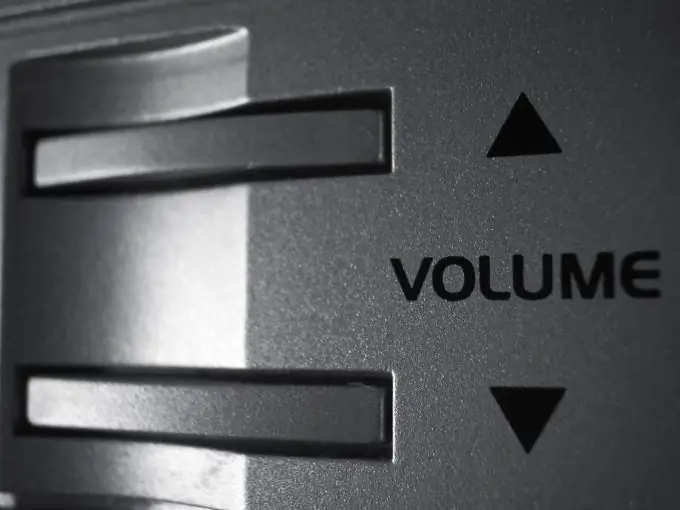
Necessary
The "Sound" command ("Sound and audio devices")
Instructions
Step 1
Launch the Start menu on your computer desktop. In the list of software services, select the "Control Panel" section. An additional list of commands will appear. Open the Sound folder. Earlier versions of the Windows operating system call it Sound and Audio Devices. This will open a new window with the same name "Sound".
Step 2
Next, you need to click on the middle tab "Recording". There you can select a recording device and configure its parameters. Click on the top field "Microphone". A new window "Properties: Microphone" will appear in front of you. It contains functions for adjusting the technical properties of a microphone device, such as changing levels, adding sound effects, starting and stopping playback and the recording device itself, setting the bit depth, sampling frequency, and others.
Step 3
Go to the middle tab "Levels". There are two volume scales. The first is responsible for the balance of the microphone, the second is for its amplification. The loudness level is measured in dcibels. Set the moving slider on the balance scale to the desired location. Listen carefully to the speakers of the computer speakers to see if the sound is loud enough from them. If not, move the slider higher, or use the additional gain scale. At the end of the procedure, click "Ok" to save the settings.






