There are a lot of free e-books on the Internet. Here are just some sites with books: www.likebook.ru, https://book2.me, https://www.flibusta.net. When saving books to your computer, choose the epab format, since it is exactly what you need in order to download and read books on the ipad or iphone. Most e-books can be found in fb2 or txt format, but it is very easy to convert to epab format. For this, there are converters fb2 to epab or txt to epab. For example, these https://fb2epub.com/ru/, https://www.vsevsegdaok.net/txt2epub/ Now about how to download books from your computer to ipad or iphone.
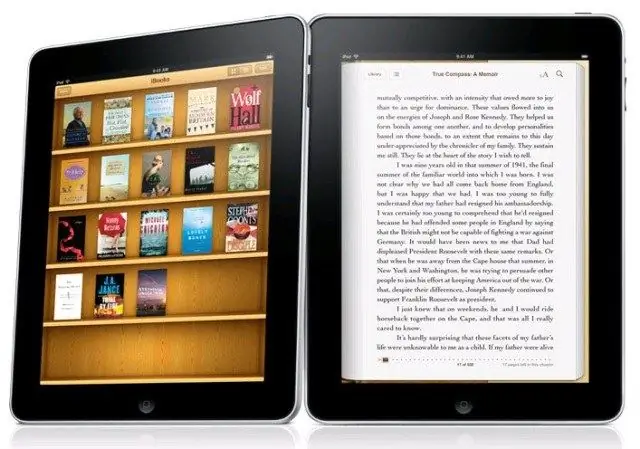
It is necessary
an app for reading books on an ipad or iphone - an itunes program to sync ipad / iphone with your computer
Instructions
Step 1
To download an app for reading books, go to the AppStore. Select an application such as ibooks and install it on your device.
Step 2
Install the itunes program on your home computer. It can be downloaded from the websit
Step 3
Connect your iphone or ipad to your computer and launch the itunes program.
Step 4
Select the "Add File to Library" tab in the itunes program and specify the path to the file with the book on your computer (see figure).

Step 5
Select the tab "IPhone" ("iPad"), then "Books". Make sure that the boxes "Synchronize books" → "Selected books" and on the book itself are ticked. After that we press "Synchronize".
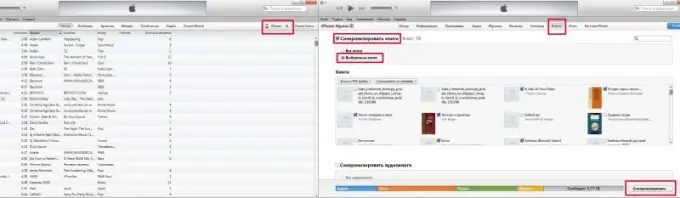
Step 6
After a couple of seconds, the book can be seen in the ibooks application of your ipad or iphone. Enjoy reading!






