Overclocking ("overclocking") a processor implies software or hardware changes in the quality of its work. Manufacturers of integrated electronics (AMD, Intel, etc.), in order to avoid an arbitrary increase in the clock frequency, set limits and remove their products from warranty service. Users, in turn, want to make hardware work to the edge of the possible for almost free. Therefore, it makes sense to familiarize yourself with some of the nuances of typical "overclocking" using the AMD Athlon processor as an example.
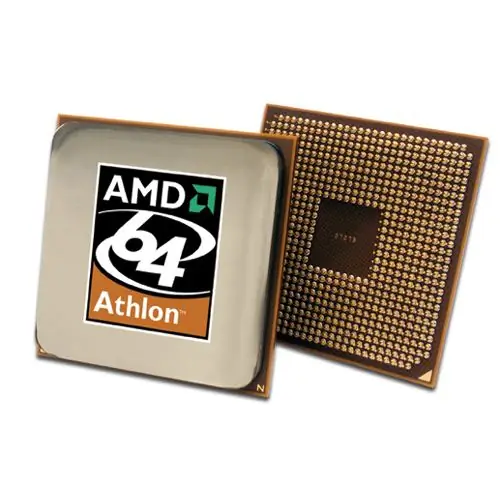
It is necessary
Computer, AMD Athlon processor, optional cooler, Everest Ultimate Edition and CPU-Z software
Instructions
Step 1
First of all, prepare the system. Take care of cooling your Athlon processor. Install one powerful fan for timely heat exchange with the outside environment. Sometimes an extra 10-15 ° C reduces the working resources of this processor by two or more times. Therefore, good ventilation is essential. On rare occasions, enthusiasts will even cut off the top of the system case and install another cooler to supply cool air to the main fan.
Step 2
Determine the driver and BIOS versions of your system. If the databases are outdated, download the necessary file packages from the manufacturer's website via the Internet and install them first.
Step 3
Download the latest versions of Everest Ultimate Edition and CPU-Z to your computer. They are required for testing and monitoring the system. After you have collected all the necessary data about the processor and motherboard, as well as about the system performance, restart the computer.
Step 4
When the computer boots up, press "Delete" or "F2" (depending on which motherboard you have). Configure the BIOS as follows: CPU Host Clock Control - [manual]; CPU Frequency - [210] (add the system bus frequency gradually, 10-15 MHz); HT Frequency - [1 GHz] (frequency of data exchange via the HyperTransport bus); Set memory clock - [manual]; Memory clock - [DDR 800] (RAM); System Voltage Control - [manual] (when the manual mode is set, the warning message will blink); CPU Voltage Control - [1.4] (too high a value will wear out the processor faster). Maintain the aforementioned proportions and restart your computer.
Step 5
After starting, let your operating system boot completely. Open the CPU-Z and Everest Ultimate Edition programs and make sure to increase the parameters changed in the BIOS and the operating temperature of the processor (from 32 ° to 40 °). It is worth noting that the settings will differ slightly for different models of motherboards. Therefore, be careful.






