When repairing your computer or updating components, sometimes you have to remove the cooling fan - cooler. In order not to damage the processor, you should work very carefully, observing a certain order of actions.
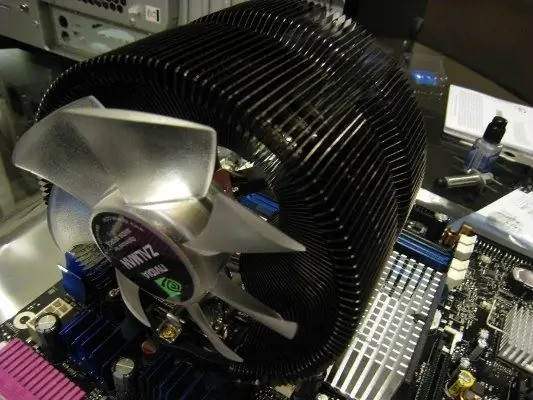
Instructions
Step 1
Be sure to unplug your computer from the power outlet before starting work. Remove the side panel to expose the motherboard. If these or those cables interfere, carefully move them aside or disconnect, remembering their location beforehand.
Step 2
The cooler is usually attached to the radiator with four plastic clips. To remove it, first disconnect the connector. Then carefully pick up one of the latches with a screwdriver or other suitable tool, pull it back and lift the corner of the cooler so that the edge of the latch comes out of the slot. Do the same with the other three latches. After that, pull the cooler off the radiator; it should come off easily.
Step 3
When removing the fan, pay attention to how it was installed; during assembly, you will need to put it in the same way. Usually the cooler is removed for lubrication, replacement or when cleaning the radiator. After completing the necessary work, return the cooler to its place, connect the connector. Pay attention to the location of the wire, it should not be near the fan blades.
Step 4
If you want to remove the heatsink, it is not necessary to disconnect the cooler from it, just disconnect its connector. To remove the heatsink, you will need access to the back of the motherboard, so remove both side panels from the system unit.
Step 5
The heatsink is usually secured with plastic clips in the holes on the motherboard. To remove it, on the back of the board, squeeze the retaining part of one of the latches so that it can freely exit the opening of the board. Do the same with the three remaining latches and remove the heatsink.
Step 6
Be careful: if the latches are depressed but the heatsink cannot be removed, do not use force. Most likely, the heatsink just stuck to the processor. Turn on your computer for a couple of minutes, then turn off and try again. Thermal grease applied to the processor will warm up and the heatsink should be easy to remove. When you reinstall the radiator, be sure to apply a drop of this grease. New radiators may already be greased.






