Sometimes, during the operation of the printer, problems with printing arise, namely, the queue of pages that was sent during the previous print "hangs" in the printer's memory, usually this happens when working with a network printer. In this case, sending a new job to the printer becomes impossible.
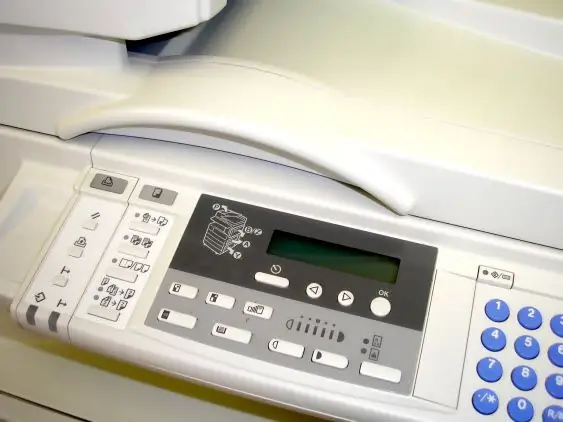
Instructions
Step 1
This problem is solved by deleting the existing queue. The deletion procedure will also help if you just need to cancel a running print job. There are several ways to delete.
In the simplest case, just press the cancel button on the printer itself. Typically, the print queue is then automatically reset after that.
Step 2
If the standard method does not work, try restarting the printer. Turn off the printer and turn it back on after a while.
Step 3
You can try to cancel the print queue through your computer.
Open the "Control Panel" (from the "Start" menu, select the appropriate item) and select "Printers and Faxes". In the window that opens, select the printer, in the context menu, click the "Open" item. A list of documents sent to print appears. Select the required document and cancel it by choosing the "Cancel" item in the context menu. If you want to delete the entire queue, open the Printer menu and click on the "Clear Queue" item.
Step 4
Finally, you can write a custom file that does all the work itself.
Open Notepad. Enter the following text into it
net stop spooler
del% systemroot% system32spoolprinters *.shd
del% systemroot% system32spoolprinters *.spl
net start spooler
and save it under the name DelJobs.cmd, pre-specifying the type "All files".
Now run this file with a double click. The script execution window will open, upon completion of the work, it will automatically close.






