With the standard settings of the Windows operating system, the printer status window appears next to the clock in the system tray as soon as documents have been sent to print. However, there are situations when you need to cancel printing of documents that are waiting for their turn. In this case, Windows has an accessibility feature.
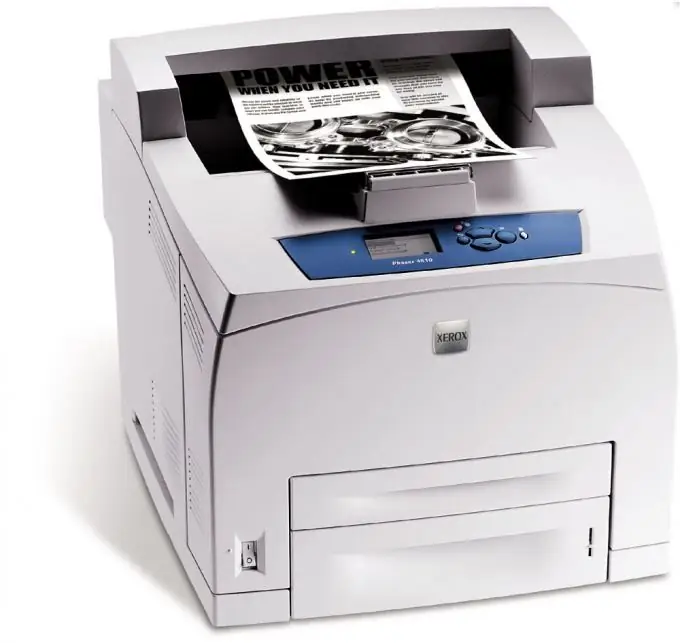
Instructions
Step 1
If you urgently need to clear the print queue, double-click the printer icon. You will see a print status window that opens, listing all documents sent to this printer in a list. Go to the "File" menu and select the "Clear print queue" command. In this case, all documents that have not yet been printed and are only pending will be removed from the queue. At the same time, the printer will print the current job and stop.
Step 2
The corresponding command of the "File" menu can also pause the printing of all documents in the queue. This can be useful when you need some time to find the only document in the list of tasks that you want to cancel printing. However, you do not need to completely clear the print queue.
Step 3
In the same window of tasks for printing, you can pause or cancel printing of a specific document from the list. To do this, right-click on it and select the appropriate command in the drop-down list. The command to cancel or pause printing will only be applied to the selected document. The rest of the tasks from the list will continue to be performed. If the standard commands did not help clear the print queue, use the following system features. Go to the "Control Panel" in the "Administrative Tools" option. Select "Services" and start it. You will see a list of all running services. Scroll down the list and find "Print Manager". Clicking on it with the right mouse button, select the "Restart" command in the drop-down menu.






