If you have a server and a working computer, it becomes necessary to connect two system units to one monitor. This is easy to do with a KVM switch. KVM switch is a device designed to switch one set of I / O devices between several computers.
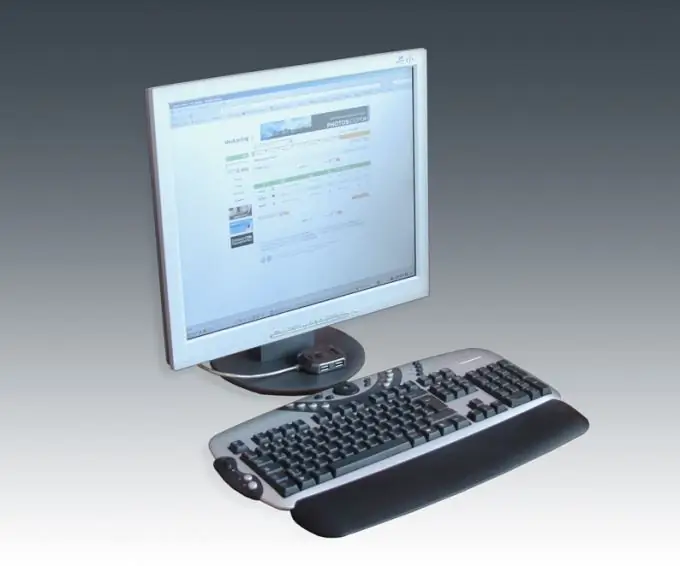
Necessary
KVM is a switch for two or more system units
Instructions
Step 1
Take a KVM switch. It has sockets for input signals (video card, keyboard, mouse) where the corresponding devices of the system units are connected. There are also outgoing signal jacks for connecting a monitor, mouse and keyboard.
Step 2
Connect the KVM - switch to the first system unit by connecting the corresponding connectors of the video card, mouse and keyboard. Connect the other system unit in the same way.
Step 3
Connect your monitor, keyboard and mouse to the KVM switch labeled Out. After you have everything connected, turn on the KVM switch. Switching between monitors is usually done by double pressing the Num Lock key and a number on the numeric keypad, for example, number 1 corresponds to the first system unit, and 2 to the second.






