When using free antivirus software, users can rightly doubt their effectiveness. If you suspect that your antivirus is performing poorly, take advantage of the powerful free apps from leading antivirus software developers.
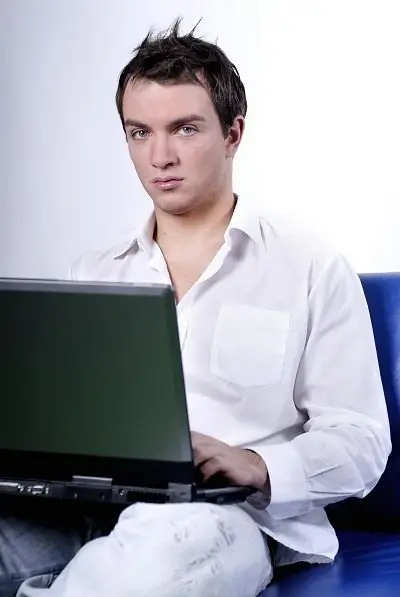
Instructions
Step 1
CureIt! from Doctor Web (Dr. Web), in most cases, it copes well with the search for all known viruses detected at the time the program was loaded. Go to the official website of the company at www.drweb.com and download the latest version of CureIt! from the Dr. Web CureIt! section. This should be done only before the scan is performed, so that the anti-virus database is up-to-date
Step 2
After downloading, launch the program (no installation required) and start the process of searching for malicious files. A full scan of your laptop (netbook, desktop computer) for viruses will be performed, which will take several hours. While the program is running, you will not be able to use the computer, so this check should be performed at a time when you do not need the computer.
Step 3
Alternatively, you can use the Kaspersky Virus Removal Tool from Kaspersky Lab, which can be found on the official website www.kaspersky.com. On the main page, select the "Free Utilities" section from the "Download" menu and download the application to your computer
Step 4
After downloading, you will need to perform the installation of the program, which is performed in the same way as the installation of most Windows applications. After completing the installation, launch the Kaspersky Virus Removal Tool and click the "Start" button to start the search. As with the CureIt! App, it will take several hours to complete a full scan.






