In everyday work with the operating system, you cannot edit absolutely any system file. The protection system blocks such actions. This is due to the fact that not every user knows how to correctly edit this or that file. But if you clearly know all the steps for working with system files, then you can remove the lock. This action is performed through the use of specialized programs.

It is necessary
Auslogics BoostSpeed software
Instructions
Step 1
After downloading this utility, you need to run it. The main program window will open. Select the following display hierarchy order: "View" - "Tools".
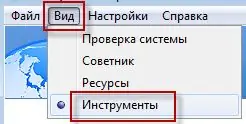
Step 2
Going to the "Tools" tab, select the "System Status" group - click on the "Locked Files" button.
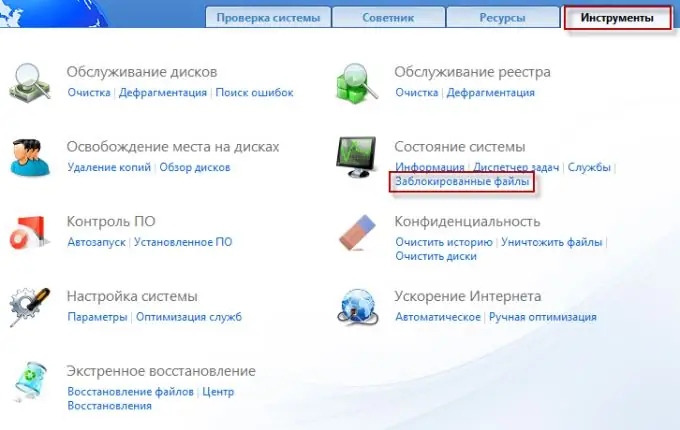
Step 3
In the window that opens, you will see the entire list of files blocked by the system, a window called Auslogics Startup Manager. Here you need to select the file you need. Right-click on the file you are looking for - select "Unlock file".
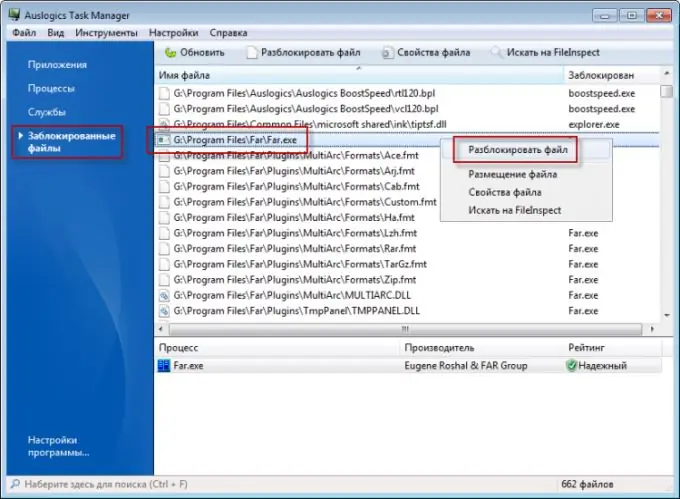
Step 4
Before unlocking the file, double-check that you are correct. Changing the parameters of some files may cause the operating system to malfunction. When you unlock a file, the program automatically closes all processes that blocked it. It can also lead to undesirable consequences.
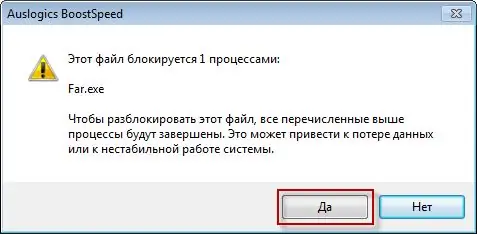
Step 5
After clicking on the "OK" button, you will see a message about the successful unlocking of the file you have selected. It should be noted that not every file lends itself to this procedure. If a system malfunction occurs, you must undo all the actions that you have done with respect to this file. Typically, a system dialog box appears that notifies that some system files have been changed or replaced with unknown copies of the files. Click "Restore". You can also use the utility that is included in the standard package of the operating system, "System Restore".






