Yandex. Bar is a panel for an Internet browser that includes a number of tools that make it easier to access resources, search for information and save the user's time. If Yandex. Bar is no longer displayed in your browser window, you can get it back in several ways.
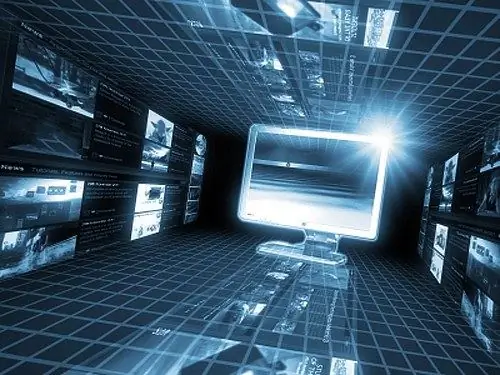
Instructions
Step 1
If Yandex. Bar was installed, but suddenly stopped displaying, check the add-on settings for your browser. So, in Mozilla Firefox, select the "Add-ons" item in the "Tools" menu, in the window that opens, go to the "Extensions" section. Find the Yandex. Bar add-on in the list and click the Enable button in the line with the add-on name. Restart your browser. In Internet Explorer, the add-ons management window is called through the "Tools" menu and the "Add-ons" item.
Step 2
If Yandex. Bar is enabled, but you still do not see the required toolbar, right-click on the top or bottom panel in the browser window. Make sure that a marker is selected in the context menu opposite the Yandex. Bar item. Or in the "View" menu, select the "Toolbars" item and check the "Yandex. Bar" sub-item. If all else fails, reinstall the add-in.
Step 3
Installing the add-on for different browsers follows the same principle. You just need to choose the version that suits your browser (Mozilla Firefox, Google Chrome, Safari, Opera, and so on). Open the Yandex home page. In the upper left corner, click on the link "Install Yandex. Bar".
Step 4
The website will automatically try to install the add-on to the browser. Accept the installation, wait for it to complete and restart your Internet browser. If you do not see the link string in your browser window, visit bar.yandex. Use a search engine to find the web page that matches your browser.
Step 5
For Internet Explorer it is https://bar.yandex.ru/ie, for Mozlla Firefox - https://bar.yandex.ru/firefox, for Opera - https://bar.yandex.ru/opera. In the center of the page there is a button "Install Yandex. Bar", click on it and wait for the download to finish. Restart your browser.






