When buying a computer, a beginner - someone who has little understanding of the PC in general - needs some help in assembling and connecting this device. If it is not possible to call a specialist or friend, then this instruction will come to your aid.
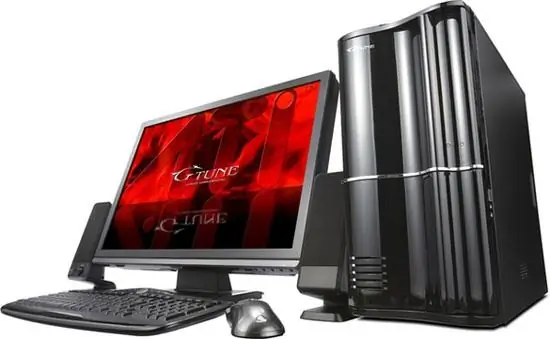
It is necessary
Connect all interfaces and loops in the correct order
Instructions
Step 1
Take the main cable for powering the system unit from the mains. There will be a plug on one side and a trapezoidal connector on the other. It is necessary to turn the system unit towards you with the back (back) side, where there are many connectors of the "female" and "male" types. We take the power cord, on the side of which there is a female connector, and connect it to the male connector located at the top of the system unit. Do not connect it directly to the network.
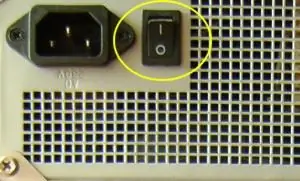
Step 2
We put a monitor next to the system unit to connect the monitor to the system unit. For this we need the same mains power cable. The principle is the same, only now we connect the cable to the monitor. We also do not connect it to the network.
We take the next cable - to connect the monitor and the system unit (VGA cable). We connect one side to the monitor, the other to the system unit, first you need to find the VGA connector on the system unit. After connecting this cable, tighten the plastic bolts with your fingers or a small screwdriver. This is necessary for a constant and stable signal.

Step 3
The keyboard and mouse connections are very similar. The only difference is the color of the plugs and jacks for these devices. The keyboard and mouse jacks (PS / 2) are located below the power jack of the system unit. The keyboard is lilac and the mouse is green.
Recently, they began to produce devices under the USB interface. In this case, everything is much simpler. You need to insert the plug of the device you need (keyboard or mouse) into the USB port.

Step 4
The last stage of connection will be the connection of the speakers and the system unit. There are 2 cables leaving the main speaker - a power cable and an audio cable. We need to connect the audio cable to the system unit. We find a round green socket on the system unit and connect it.
Now we need to connect all the power cables to the outlet. Here you can use the line filter (pilot). After connecting all devices for the system unit to work, we need to turn on the computer by pressing the computer.






