Document formatting involves changing the appearance of characters and paragraphs, such as font size, type, weight, and character spacing. You can also set margins, first line margins, line spacing, center, left, and text alignment.
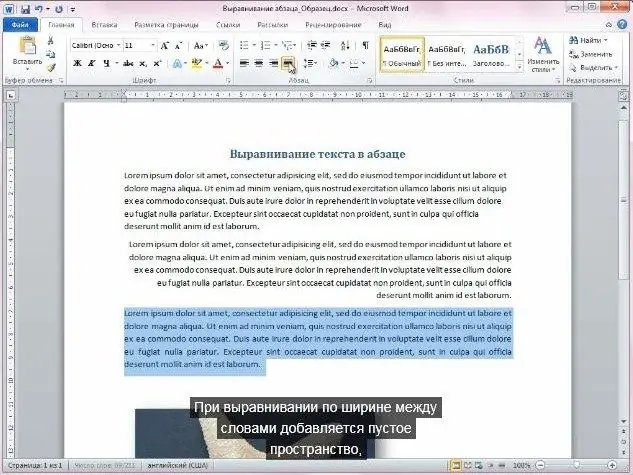
It is necessary
- - a computer;
- - MS Word program.
Instructions
Step 1
Start Microsoft Word (versions up to 2007), open the required document using the "File" - "Open" command, in the window that appears, select the folder containing the required file, select it and click "Open". Next, select the piece of text to which you want to apply width formatting. Or position the cursor in a line / paragraph.
Step 2
Then select the command "Format" - "Paragraph". You can also call this option using the context menu on the desired text fragment. Next to the "Alignment" item, click on the arrow and from the drop-down list select the "Fit to Width" item. Click OK. Thus, you managed to justify the text in width.
Step 3
Select the text or place the cursor on the line that you want to format to fit. Select on the "Formatting" toolbar the button with the image of horizontal lines, "Fit to Width", click on it. The selected text will be formatted. To perform a similar action in Microsoft Word 2007 and later, select the text, on the toolbar, select the Home tab.
Step 4
In the "Paragraph" section, select the justify button. Alternatively, right-click on the text and set the alignment in the context menu itself. Similarly, you can set the text in width in the Open Office Writer text editor and the Word Pad application (in versions installed in the Windows 7 operating system, this option is not supported in earlier versions of the program).
Step 5
Align the text to the width of the web page. Go to the folder with the html-document, open the context menu on it, select the "Open with" command from it, select "Notepad". Find the corresponding piece of text in the page code. Next, perform a width alignment setting for it.
Step 6
To do this, enclose the text you want in a paragraph tag with the Justify Justify option. For example, to justify the text of a paragraph, set the tag at the beginning of the paragraph, then insert the desired text, then add the closing paragraph tag.






