Various methods can be used to connect multiple computers to one Internet connection. If the performance of both PCs is relatively low, it is recommended to use a router.
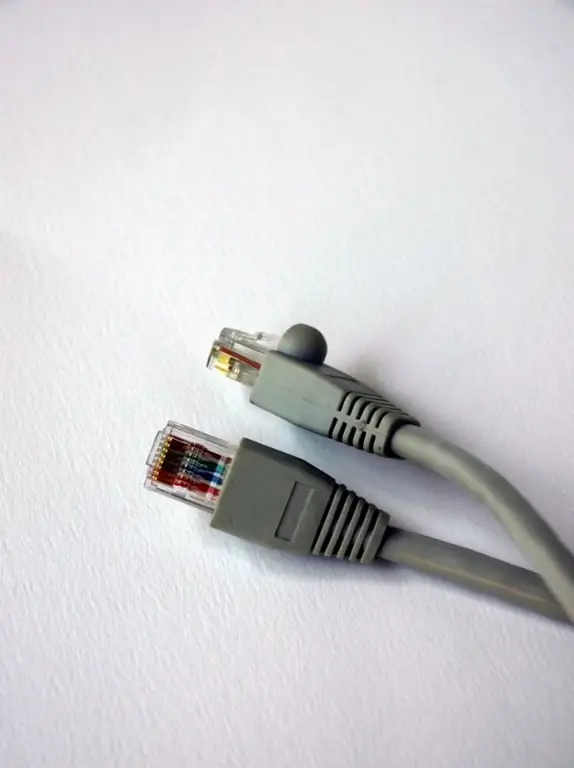
It is necessary
- - router;
- - network cables.
Instructions
Step 1
The use of this equipment will allow not to create an additional load on one of the computers. Get the correct router type. Pay attention to the presence of the required port (WAN) to connect to the Internet.
Step 2
Connect the equipment to AC power. Prepare two straight crimp patch cords. Use them to connect the LAN ports of the router to the network adapters of your computers.
Step 3
Connect the Internet cable to the Internet (WAN) connector. Turn on the router and one of the computers. After loading the operating system on your PC, launch an Internet browser.
Step 4
Enter the IP address of the router in the url field of this program. If you do not know its meaning, open the user manual for this equipment. Press the Enter key after entering the address and wait for the device web interface to load.
Step 5
Complete the authorization menu to access the router. Select the WAN or Internet Connection Setup menu. Now configure the Internet connection parameters using the data received from the provider.
Step 6
First select the type of connection to the server. These protocols can be PPtP, L2TP, or PPPoE. Specify the type of authentication. Enter the data required for successful authorization on the server. Typically, this information is provided when concluding a contract with the provider.
Step 7
Enable DHCP and NAT services. This will make it easier to configure personal computers. Save the parameters of the router. Open the properties of the network adapter of the first computer.
Step 8
Activate the use of a dynamic IP address. Change the parameters of the network card of the other PC in the same way. Reboot your router. Open its web interface. Go to the Status menu. Make sure the network equipment is connected to the server. Check the internet connection on both computers.






