The result of a sleepless night at the computer can be not only a headache, but also a lack of a couple of important files on the hard drive. It's easy to accidentally delete the information you need - just a couple of buttons. Recovering a lost folder is much more difficult, although more often than not, it is possible.
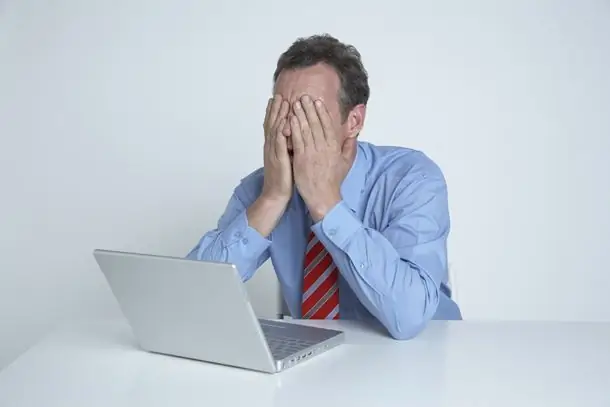
Instructions
Step 1
First of all, look in the "basket". The discarded files are stored there until you select the "empty trash" function. The recycle bin is automatically emptied when the program starts to clean local and network resources from temporary files, cache, cookies. The folder may also not be saved in the trash if it is too large.
Step 2
Roll back the system. To do this, select the "System Restore" function in the standard utilities. In the window that opens, select "Restore an earlier state of the computer". Mark in the calendar, which will appear in a separate window in the corner of the screen, the date of the checkpoint to which you want to return. In the neighboring horse, select the control point itself, if there are several. Confirm your action. The computer will then automatically reinstall the system and reboot. If the folder is still not found, refer to the dedicated computer recovery software.
Step 3
Use the Recover My Files program. It recovers data lost as a result of disk formatting, virus removal or computer malfunction. The advantage of this utility is the consistency of settings and ease of use, which allows ordinary users to work with it. The program recovers files and folders from the built-in or any external storage device. A significant drawback of Recover My Files is the English interface language.
Step 4
Try using the Recuva program, available in both Russian and English versions. The utility is designed to find deleted files from hard drives, whose file systems are compatible with Windows (FAT32, NTFS). The program is easy to use and is available for free on the official Recuva website.
Step 5
If the desired folder may be on a damaged area of the disk or is itself damaged, use the R-Studio utility. The program is suitable for a more experienced user and requires time-consuming configuration. It works with files deleted outside the recycle bin or by clearing it, as a result of a malfunction of the OP and a virus attack, after damaging the structure of a partition on a hard disk.






