In the Windows operating system, there are a huge number of convenient tools, largely thanks to them, this system has gained such popularity. The capabilities it provides make the most common tasks simple and straightforward. Among this functional wealth, the clipboard is one of the most commonly used tools.
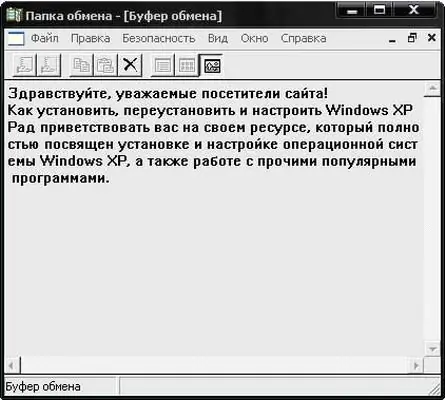
Necessary
Computer, Windows operating system, basic computer skills
Instructions
Step 1
Before any object can be pasted from the clipboard, this object must be placed in it. To do this, select the required fragment with the left mouse button and press the keyboard shortcut Ctrl + C (copy) or Ctrl + X (cut). This operation can be performed using the right mouse button by selecting the appropriate item in the drop-down context menu.
Step 2
After the data is in the clipboard, you can paste it where you want it. To do this, using the mouse or keyboard, place the cursor at the beginning of the area where the data will be inserted. After that press the key combination CTRL + V or right-click and select "Paste" in the drop-down menu. If this item is not active and pressing the specified key combination does not lead to the desired result, then the data fragment did not get into the buffer, and you need to repeat all over again (see step 1).






