DirectX is a set of libraries designed for the correct operation of resource-intensive applications and games. No modern game can do without this package. If these libraries are not installed on the computer, various errors may occur during the operation of applications and games.

Necessary
- - Computer running Windows;
- - Access to the Internet.
Instructions
Step 1
Checking the DirectX version. To find out which version of DirectX is installed on your computer, go to the "Start" menu and select the "Run" command (you can also do this by pressing the Windows key + R key combination). In the text box of the window that appears, enter "dxdiag" without quotes, click the "Ok" button. The DirectX Diagnostic Tool opens. In the "System" tab, find the item "DirectX Version". If DirectX version is not detected or is outdated, you need to download and install the new version
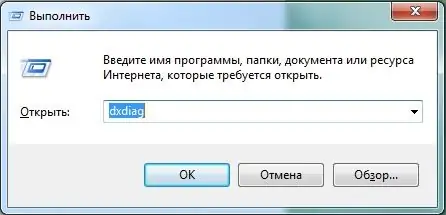
Step 2
Download the current version of DirectX. To download the latest versions of DirectX libraries, go to the official Microsoft website -> Downloads -> DirectX (https://www.microsoft.com/ru-ru/download/details.aspx?id=35). Verify that you are downloading what you want (DirectX Web-based Runtime Installer for End User), click the Download button. The executable file "dxwebsetup.exe" will be loaded. Start it up.
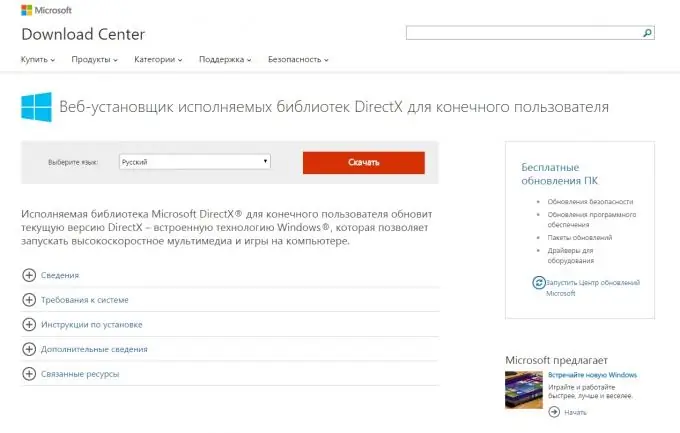
Step 3
Installing DirectX. The DirectX Installer window will open. Accept the end user agreement and follow the instructions. It is recommended that you restart your computer after installation.






