DirectX is software that allows you to play the latest video games and run a variety of applications. The latest DirectX version that Windows XP supports is 9.0c. Its installation is done quickly enough.
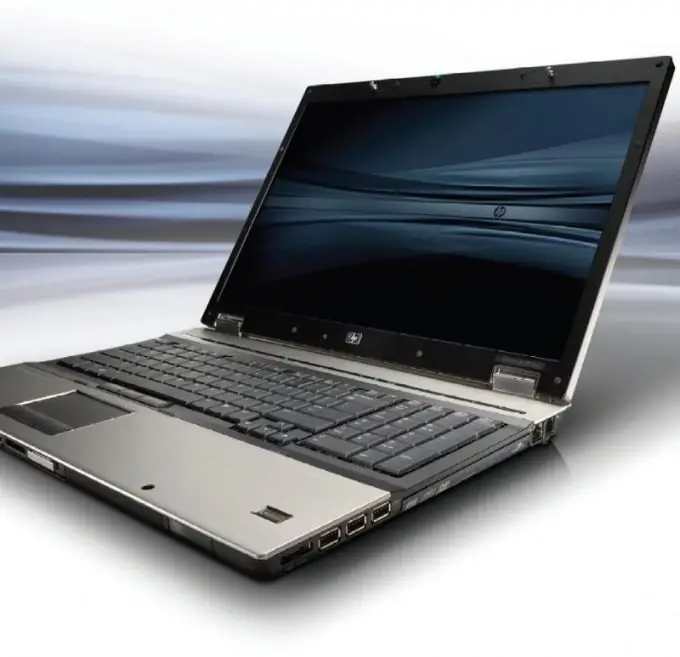
Instructions
Step 1
Open your web browser and go to Microsoft's official website. Click the Downloads tab, launch the Microsoft Download Center. On the page that opens, go to the "Products" tab, then select "Windows XP". In the list of components, find and select DirectX 9.0c (you can do this faster by using the search bar at the top).
Step 2
Click on the "Download" button. This will open a window asking you to save the file to your hard drive. Save it to your desktop in such a way that you have easy access to it. The total file size is 33.5 MB, with a broadband connection it will take a little over five minutes or less to download it.
Step 3
Double click on the file you just downloaded to start installing DirectX 9.0c for Windows XP. Please read the "Product Terms of Use" carefully. Once you agree with them, the download and installation of this software will begin. Keep clicking Next until the only remaining option is the Finish button. This will install the necessary files on your computer. The whole operation will take no more than five minutes.
Step 4
Wait for the installation of DirectX 9.0c for Windows XP to complete. The installer will begin downloading the necessary files over the Internet, so make sure you have not disconnected your network connection. Next, the process of unpacking the files will begin. Specify the path to the required folder on the hard disk where DirectX 9.0c will be installed (you can create your own folder with the same name for convenience). This will install all the necessary files.
Step 5
Restart your computer to complete the installation. After you do this, DirectX 9.0c will be installed on your system, and you will be able to play any video game that requires this software to run.






