It is often necessary to see two windows on the screen at the same time. For example, when editing two Word document. Or in one window - Skype, and in the other - Yandex Maps, in order to agree on a meeting place. It takes too long to drag windows across the screen, there is an easier way.
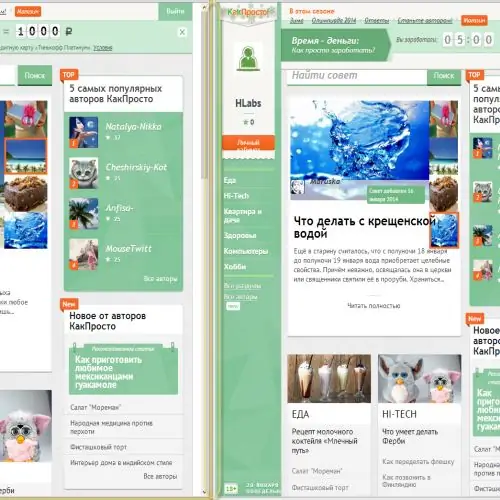
Necessary
Windows computer
Instructions
Step 1
We launch the first application, for example Skype. Press the Win + left arrow keys. Win is located between Ctrl and Alt. The Skype window will be pushed to the left.
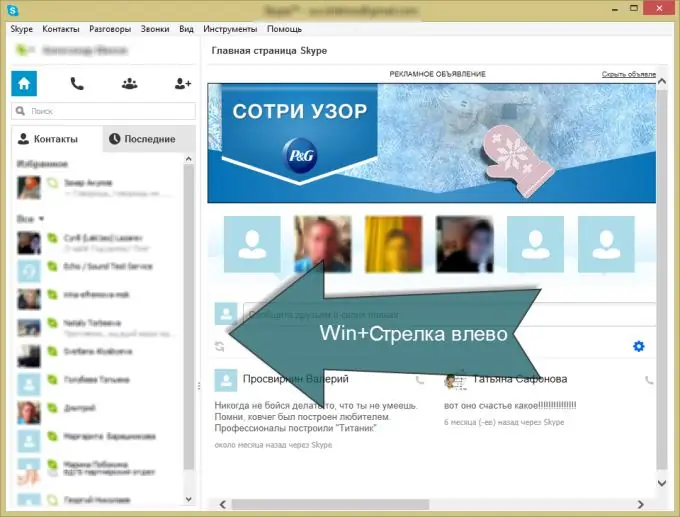
Step 2
We launch the second application, for example Yandex Browser. Press the Win + Right Arrow keys. The Yandex Browser window will be pressed to the right.
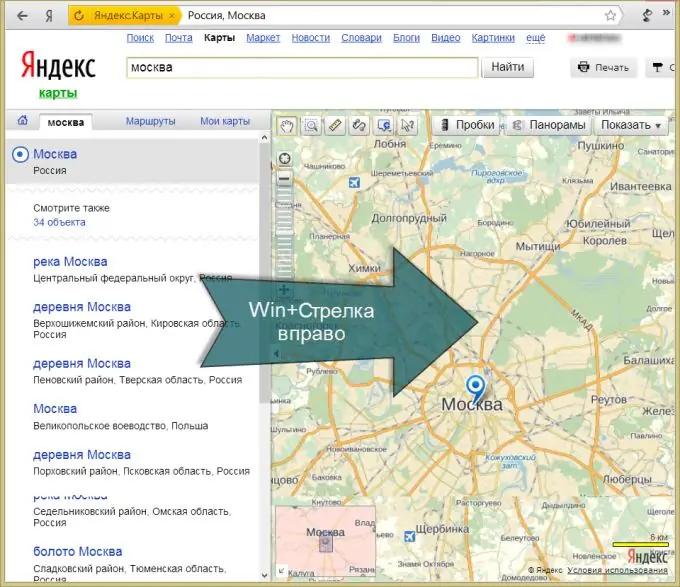
Step 3
Everything! Two windows are located on one screen. No dragging or resizing of the window with the mouse. And no one runs into anyone!






