The trainer for the game is a special code program that allows you to gain an advantage by changing the rules provided by the developers. RPGs contain a lot of statistics that you can easily modify and practice creating your own trainer.
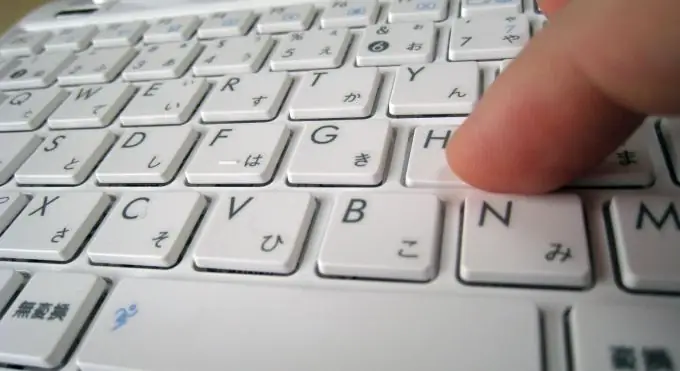
Necessary
- - Computer with Internet access;
- - RPG game;
- - applications for creating trainers.
Instructions
Step 1
Download any program for editing system files of games, which makes it possible to create trainers of different types. For this purpose, for example, Cheat Engine or Trainer Maker Kit are suitable. Install the selected application and test it to make sure it works.
Step 2
Start the game for which you want to create your own trainer. Look for values that can be changed. Most RPGs have a statistics screen that shows the character's health, amount of money, and other valuable resources.
Step 3
Press Alt + Tab to switch from the game to the trainer program. For example, if you want to change 100 health units in an RPG to a different amount, enter the number "100" in the program, and then click "search". The application will scan the game and show all memory addresses that contain the given value. Your first search will likely return hundreds of results, so scroll through the list and select the values listed as the most workable. Replace the data in the selected address with the amount of health you need.
Step 4
Return to the game by pressing Alt + Tab again. What other values can you change? This also includes strength, endurance, and dexterity, often increasing them leads to raising the character to a new level, as they say: "the player shakes his Persian at the same time." If you don't want to wait for this long enough, you can change these values when creating a trainer.
Step 5
Switch to the trainer app and enter the new values. Just change the values contained in the memory addresses. If, when returning to the game, the characteristics of the character do not change, then most likely it has some kind of protection against hacking. This is found in online RPG style "World of Warcraft."
Step 6
Click in the application "File", then "Save As …". The file extension must be ". EXE" and save the trainer. It is he who needs to be launched before opening the game. As long as the trainer remains open, the values adopted in it will be valid throughout the entire gameplay.






