Any modern discrete video card has its own frequency. The frequency is possessed by both the processor of the graphics adapter and its memory. The higher these numbers, the more powerful your graphics card is. Also, when overclocking the board, you need to rely on the factory settings of the memory and processor frequencies of the card and, based on this, start overclocking it.
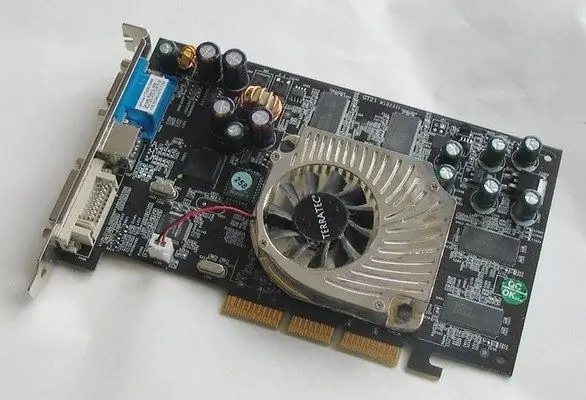
Necessary
- - computer;
- - Catalyst control center software;
- - RivaTuner program.
Instructions
Step 1
If you are the owner of an ATI video card, then it is likely that you will not need any additional programs. The set of drivers for these video cards includes the Catalyst control center. If you have not yet installed it, then install it from the driver disk. You can also download this software from the company's website. You need to download one of the latest versions of the program.
Step 2
Start Catalyst control center. If you are launching the program for the first time, then check the "Advanced" item and proceed further. Then, in the main menu of the program, click on the upper arrow, and in the menu that will appear after that, select the ATI Overdrive item. A window will appear in which there will be two stripes, to the right of which there will be numbers. The indicator on the right near the top bar is the frequency of the video card processor. The indicator near the bottom bar is the graphics card's video memory frequency.
Step 3
You can also find out the frequency of the video card using the RivaTuner program. This method is suitable for owners of both ATI and nVidia video cards. RivaTuner can be easily found on the Internet. It is completely free, the Russian interface is supported. Install the program on the hard disk of your computer.
Step 4
Launch RivaTuner. Then click on the arrow next to the "Customize" label. Several icons will appear. When you move the mouse cursor over the icon, an inscription will appear. Select the icon labeled "Diagnostic Report". A window will appear, which will be divided into two parts. At the bottom of the window, drag the slider to the very bottom. Now find the line "Core frequency". The indicator that will correspond to this line is the processor frequency. Below is the line "Memory frequency". Accordingly, the indicator in this line is the memory frequency at which your video card is running. If necessary, by clicking on the floppy disk located below, you can save the report to a text document.






