Sometimes, installing new programs or updating drivers can disrupt the operating system. You can restore it using a special program included in the standard set of operating system utilities. This program periodically creates system restore points, recording system information and registry settings in them. Enabling healthy options from such a point allows you to return your computer to a normal state. There are several ways to restore the system in the Windows operating system.
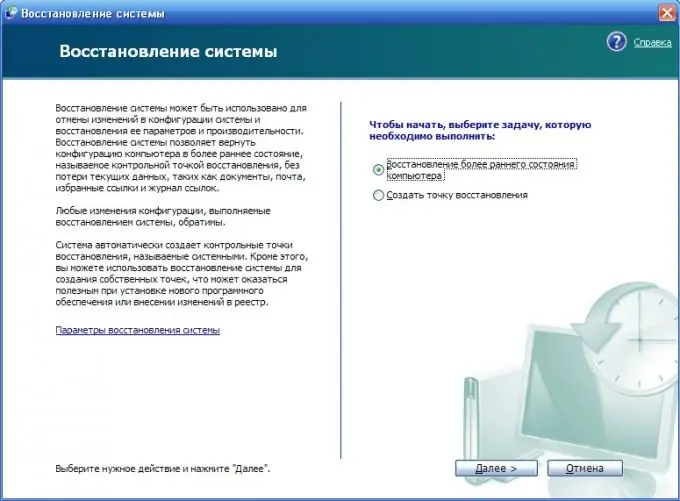
Instructions
Step 1
If the problem appeared immediately after installing a new driver, then after restarting Windows, a black screen with boot options will open in front of you. You must select "Load Last Known Good Configuration (with workable parameters)". This mode will return the last working driver settings and registry settings.
Step 2
If you have any problems while working with your PC, and you do not know when the failure occurred, then you need to enter the "System Restore" program. After that, select one of the restore points, for example, for yesterday. If restoring the parameters for yesterday did not help, you need to restore the parameters of a week ago, etc.
Step 3
Entering the system recovery program is as follows. Click the "Start" button or icon, then select "All Programs", then "Accessories", in them select "System Tools" and "System Restore". In the program, select "Restore an earlier state of the computer."






