Among computer users, the problem of access to certain resources - folders, intranet files and other various objects - is quite common. In this article, we will talk about one of the ways to get access to certain objects inside the local computer and to manage these objects at will.
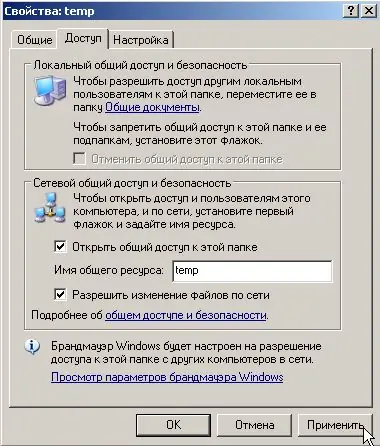
Instructions
Step 1
In Windows Explorer, open the section that contains the folder or file that you cannot access the desired access. Right-click and select the "Properties" section, and in the window that opens, select the "Security" tab.
Step 2
Find the Advanced button and click it to open additional security options. Go to the "Owner" tab - the name of the current owner of data rights should be entered there. Click the "Change" button.
Step 3
Click on your name in the list or on Administrators and click OK. Also check the box "Change owner of subcontainers and objects" so that all contents of the required folder, including subfolders, will be transferred to the new owner - that is, to you.
Step 4
To access changes to some registry keys, right-click on a registry subkey and select Permissions.
Step 5
Then open the Advanced section and repeat the steps above in Windows Explorer. Then you need to set new account permissions - in the "Security" tab, click the "Change" button to change the permissions.
Step 6
Under the list of users and groups, click the "Add" button and enter your account name in the window that appears. Click OK, and then in the previous window, select your account in the list and in the lower section, check the boxes on all the items under the word "Allow". This will give you full access to the data you want.






