Writing your site from scratch is hard and not given to everyone. This is a lot of work and long training. Even the use of ready-made website engines (CMS) does not always allow you to create a website quickly. In addition, you need to spend money to publish the site. But there is a way out. There is a free website builder that allows you to create a website in a few minutes.
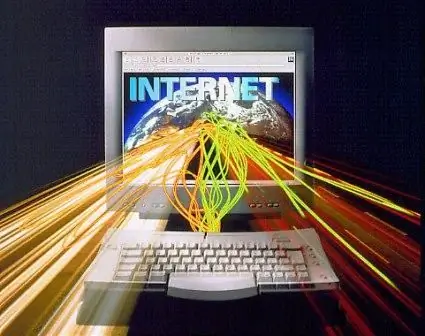
Instructions
Step 1
Open your browser and go to the address https://www.ucoz.ru/. The main page of the ucoz website will open. In the upper right corner, click on the "Register" button. The registration form will open, where you need to enter your data. After filling it out, click on the "Register" button, which is located at the bottom of the form itself
Step 2
A new page will open in front of you. It is called Webtop and is a simplified Windows desktop. In the upper left corner you can see an icon called "my sites". Click on it, and a new window will open in front of you. Click the "create site" tab. Before you will be a form for creating a website.
Step 3
Enter the name of your site in Latin letters in the first column of the form. Also, choose a domain for the site from those suggested by the system. Enter the security code and click continue. A window will appear in which you need to click "site control panel". A window will open in which you must specify the thematic name of your new site, template design and language. Click continue.






