A system or boot floppy disk is very rarely used today, since there is no way to place a system on this medium comparable to a modern OS. Usually, such a floppy disk is understood as a minimal set of files that allows using DOS commands to carry out some basic operations in the absence of a full-fledged operating system. However, Windows has standard tools for creating a bootable floppy disk.
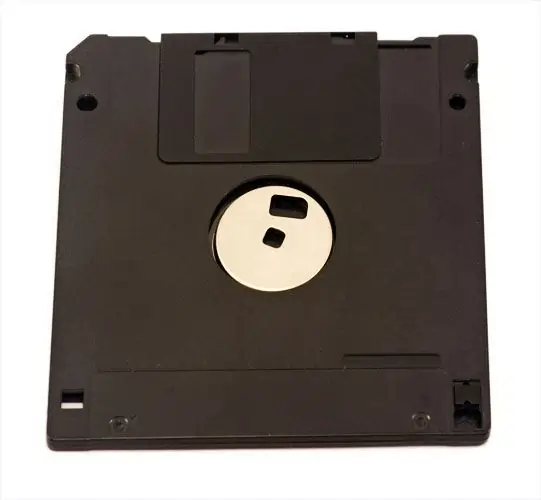
Instructions
Step 1
Make sure your computer has a floppy drive - often modern personal computers, much less portable computers, do not have a floppy drive. If there is a floppy drive, insert a floppy disk with unprotected write protection into it - the window in the bottom corner of the case must be closed.
Step 2
Start Windows Explorer by double-clicking on the "My Computer" shortcut on the desktop or by pressing the WIN + E hotkey combination (Russian letter U). Find and right-click the floppy drive icon in Explorer, and in the drop-down context menu, select "Format". In this way, you will open a separate window containing a number of settings for the operation of formatting a floppy disk.
Step 3
Find at the bottom edge of the formatting settings window the inscription "Create a bootable MS-DOS disk" and check the box next to it. All other settings in this window have nothing to do with floppy disk formatting, they are intended for the same operation with hard drives, so nothing else needs to be changed in the default settings.
Step 4
Click the "Start" button and the utility will start formatting the floppy disk, followed by writing the main DOS files (Disk Operating System) to it.
Step 5
Use the Enhanced Bootable Disk Software Sets as an alternative to the standard set of components written to a floppy disk using the method described above. They can be found on the internet. Typically, these boot disk options contain additional programs for testing computer devices, file managers, drivers, etc. To save space, some unused components written by the standard Windows utility are removed from them.






