The need to enable the hidden Administrator account arises for users of Windows OS version Vista or 7 when certain system changes are made. This procedure can be carried out in several ways.
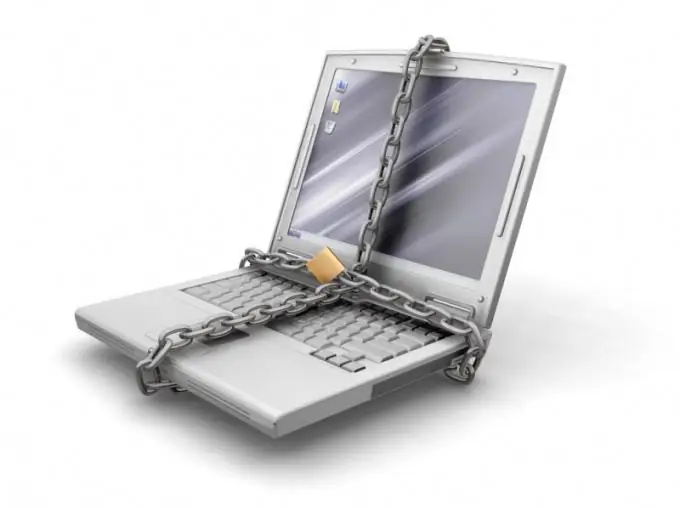
Instructions
Step 1
Call the main system menu by clicking on the "Start" button and go to the "Run" dialog. Type lusrmgr.msc in the "Open" line and confirm the launch of the local users and groups snap-in by clicking OK. Open the "Users" folder in the left pane of the dialog box that opens and call the context menu of the "Administrator" element by right-clicking. Specify the item "Properties" and uncheck the box in the line "Disable account". Save the made change by clicking on the "Apply" button, and confirm the execution of the selected action by clicking on the OK button.
Step 2
Return to the main "Start" menu and open the context menu of the "Command Line" item by right-clicking to use an alternative method of enabling the hidden built-in "Administrator" account. Select the Run as Administrator option and type
net user Administrator / active: yes
in the Windows command interpreter text box. Confirm the selected action by pressing the softkey labeled Enter. Please note that operations performed on behalf of the Computer Administrator significantly reduce the level of system security, since they lead to the launch of all applications, including potentially malicious ones, on behalf of the Administrator.
Step 3
Return to the main Start menu again and go to the Run dialog again. Type secpol.msc in the "Open" line and confirm the launch of the utility by clicking on the OK button. Expand the Local Policies link and expand the Security Options node. Find the line of the "Administrator" account and open its context menu by clicking the right mouse button. Specify the "Properties" item and apply the checkbox in the "Enabled" line. Save the change you made. Remember to set a password for the enabled Administrator account.






