In operating systems, it is possible to change the background image of the start screen. In principle, this is quite easy to do, but you need to spend a certain amount of time on it.
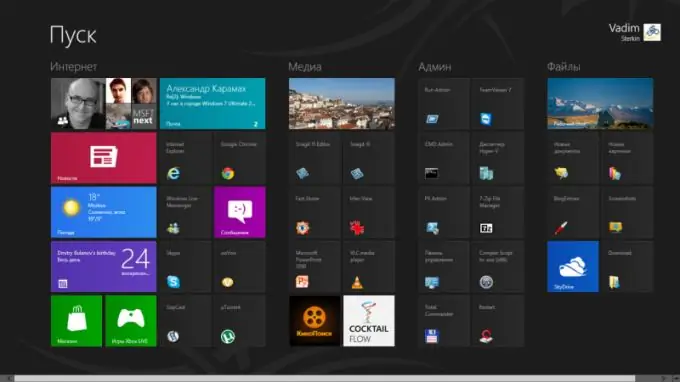
Change the background of the start screen
Modern operating systems have a unique ability to change the background of the start screen. Unfortunately, there are no convenient tools for changing the background, and therefore you have to slightly change the system registry itself. In order to change the background of the start screen, you need to download and install special software - regedit. It is this program that allows the user of a personal computer to work with the system registry.
How do I change the background of the start screen?
The procedure for changing the background image of the start screen directly depends on the version of the operating system in which you are going to do it. For example, in Windows 7, to change the background image, start the regedit program and execute the following key: HKLM / Software / Microsoft / Windows / CurrentVersion / Authentication / LogonUI / Backgroud. Then you need to create a special parameter, which will be of the DWORD type, and set the name to OEMBackground and set its value to one. After that, you need to create a structure of folders and files. To do this, go to the windows / system32 / oobe directory, in which you need to create a special folder named info. Here you also need to create a folder that will be named backgrounds. As a result, the final path should look like this: (local drive): / Windows / System32 / oobe / info / backgrounds. Then you need to drag and drop the images that you want to use as the background splash. Please note that all files that you are going to use as such an image must be no more than 256 KB, and most importantly, such files must be renamed to backgroundDefault.jpg.
As for Windows 8, changing the background image of the start screen is much easier here. This can be done using a special program - Start Screen Customizer. This software is distributed completely free of charge and is made specifically to change the background image of the start window. In order to use this program, you need to download it from the official website. The directory itself will contain two files. The one named ModernUIStartScreen.ex_ needs to change the extension to.exe. Only then can the program be launched. This program has several working areas, of which its right side is the main one.
All images that the user wants to use as a background image will be located here. On the left is the settings panel of the screen itself, and below - directly the tools for work. To change the background image, you need to click on the Load Picture button, and then select what you want to put, and click Apply & Save. After that, the background image will change to the one you selected.






