You can use Windows Explorer, an IIS snap-in, or the MMC to audit or monitor the events required to secure your web server and find security vulnerabilities in various files and directories. The first method is the simplest.
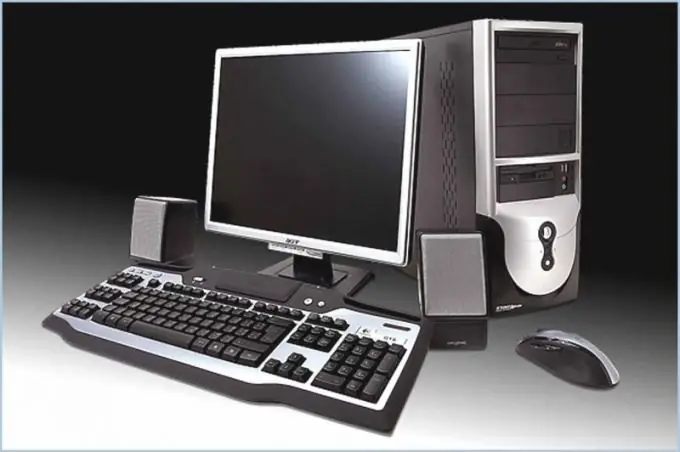
Instructions
Step 1
Select the file or directory for which you want to enable auditing and use Windows Explorer to launch its properties window. Go to the "Security" tab. If it is missing, it means that the file system on the server is FAT. To proceed, you will need to convert FAT to NTFS by running a command prompt and using the convert drive letter: / fs: ntfs command.
Step 2
Click on the "Advanced" button. Click the Auditing tab in the Access Control Settings menu. To enable auditing for a user, group or computer, click Add. From the list that appears, select a user, group, contact or computer and click OK. Choose the options you want from the Dialog Access menu.
Step 3
Change the scope of the resources to be audited. To do this, select the appropriate audit level from the drop-down list.
Step 4
Enable auditing of objects that are relevant only to the area in question by selecting the checkbox in the appropriate place. Apply auditing to objects inside the appropriate container. Checking this box will disable auditing of objects created in this area and executed outside of it.






