AutoPlay is a built-in Windows application that lets you specify a program to automatically open media files on removable media. For example, the first time you play a movie DVD, the application will ask you which player to use as the default. Subsequently, the movie will start playing immediately when the disc is turned on. Autoplay is configured separately for each type of media content. In order to immediately configure autorun for all types of files, you must perform the following procedures.
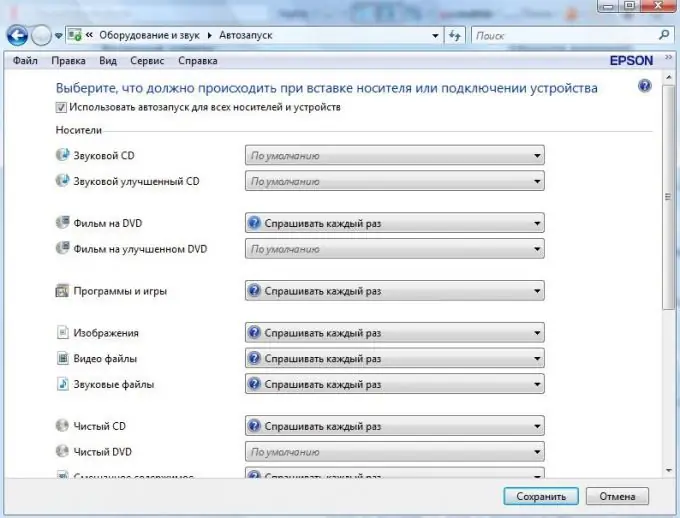
Instructions
Step 1
Click the Start button. Select "Control Panel". In the window that opens, find the "Hardware and Sound" section. Click on the "Autostart" item.
Step 2
Put a check mark in the line: "Use autorun for all media and devices." By this action you enable the autorun function.
Step 3
For each file type, specify the program that will open it by default.
For example, for MP3 music files, you can choose Windows Media Pleer, Winamp, or any other player installed on your computer.
Step 4
Click the Save button.






