The Windows operating system is by far the most widespread. One can argue endlessly about its advantages and disadvantages, but the objective fact is that it is installed on the vast majority of user computers and laptops. The operating system, of course, needs to be installed on a new computer or reinstalled if necessary, and many users perform this operation on their own.
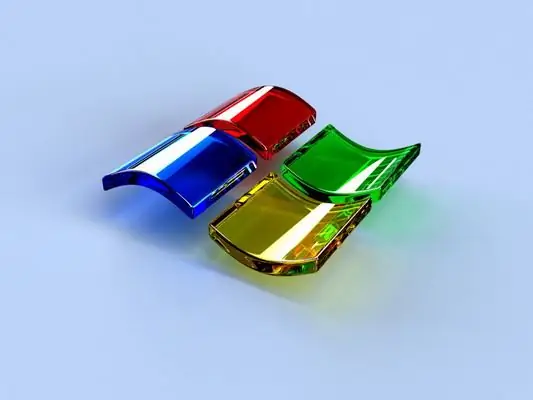
Necessary
Computer, Windows operating system, initial skills in installing and configuring programs
Instructions
Step 1
If possible, install the operating system on a separate partition on your hard drive. There are many reasons for this, and they are related to the safety and overall performance of the system. For example, the data exchange area (swap file) is located on the system partition by default, and the fewer third-party calls to it, the more efficiently the exchange area will be used. If you need to reinstall the system, you can simply format this partition without worrying about the safety of personal data. Do not forget that the folders "My Documents" and "Desktop" are also located on the system partition.
Step 2
Install the operating system as suggested by Microsoft. All kinds of "assemblies" from craftsmen can subsequently cause malfunctions in the equipment, and simply be a way of spreading computer viruses.
Step 3
Use licensed software. In addition to legal issues, installing a licensed operating system solves a large number of technical problems. The correct operation of the automatic system update and qualified technical support are possible only if the licensed software is installed.
Step 4
After installation, try not to store documents, movies or music on the system partition; only office and utility programs should be installed on it, for example, for working on the Internet.






