Loss of data from a hard drive is one of the common occurrences among PC users. It is better to prevent such a nuisance in advance than to try to recover the lost information after it has disappeared. It is not at all difficult to insure yourself and protect the data on the disk, and the benefits from this are very significant.
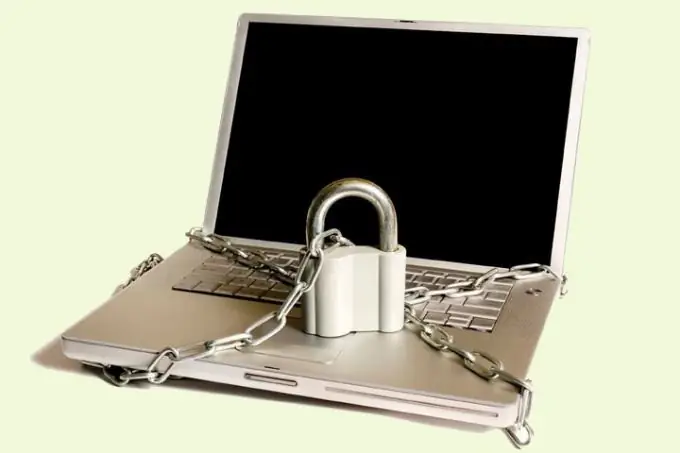
Instructions
Step 1
Install additional cooling, since modern hard drives have a very high rotational speed of the platters, and this, in turn, leads to overheating. This safety measure will increase the lifespan of the hard drive.
Step 2
Save information on CDs, DVDs, flash cards. This will serve as a backup. Also, regularly check the information on these media so that it does not disappear (disks, if not periodically activated, may stop functioning).
Step 3
Buy an uninterruptible power supply. It will protect your computer from power outages that can easily cause the loss of your information. Also, in the event of a power outage, there will be enough time to save your information.
Step 4
Defragment your disk. This is especially necessary if you frequently load your hard drive. As a result of defragmentation, all information on the disk is split into a large number of sectors.
Step 5
Install a licensed anti-virus program. This will prevent malware from attacking your computer that could damage your information.
Step 6
Protect with password and data encryption. These are some of the simplest methods by which PC users can protect the information on their hard drive. To do this, change your Windows password, open the "Start" menu -> "Control Panel" -> "User Accounts", then select the line "Change my password".






