Every motherboard has a built-in sound card. Basically, these boards are pretty high quality. But if you want to use your computer as a music center, the sound quality is very important to you, then you should install a discrete sound card. But first, you need to disable the integrated sound card in the BIOS menu.
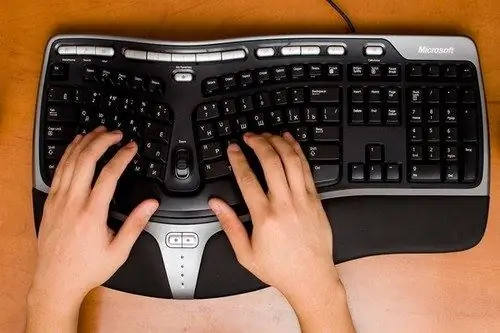
Necessary
Windows computer
Instructions
Step 1
First you need to go to the BIOS menu. To do this, immediately after turning on the computer (as soon as the system starts to boot) press the Del key. On some models of motherboards, another key may be used instead of this key. You can find out more about which key you can use to open the BIOS menu from the instructions for your motherboard.
Step 2
After opening the BIOS, you need to find a menu where you can see a list of devices integrated into the motherboard. On different BIOS versions, this menu may be located in different sections. The title of this section may also differ slightly. You should be guided by the one in which the word Intergrated will be, that is, "Integrated".
Step 3
Also, the instructions for the motherboard can help you find this section. In it, find the section describing the BIOS menu. If you updated the BIOS after purchasing the computer, then the instructions may not coincide with its updated version.
Step 4
After you find the section with integrated devices, you should find your sound card in it. Most likely, this line is called the Sound Card. In this case, you need to focus on the word Sound or Audio. Opposite this line is the model name of the built-in sound card. Select this device and press Enter. Then select Disabled, which means Disabled.
Step 5
Now you need to exit BIOS and save the settings. To do this, select the Save and Exit option. On older BIOS versions, when exiting, a dialog box appears asking if you want to save the settings. Just press the Y key and your computer will restart and the built-in sound card will be disabled. If for some reason you need to re-enable it, for example, if a discrete breakage occurs, then change the Disabled value to the Enable value.






