Uppercase is the capital letter that begins a sentence or name for something. You cannot do without the use of such capital letters when typing texts or inscriptions in Photoshop.
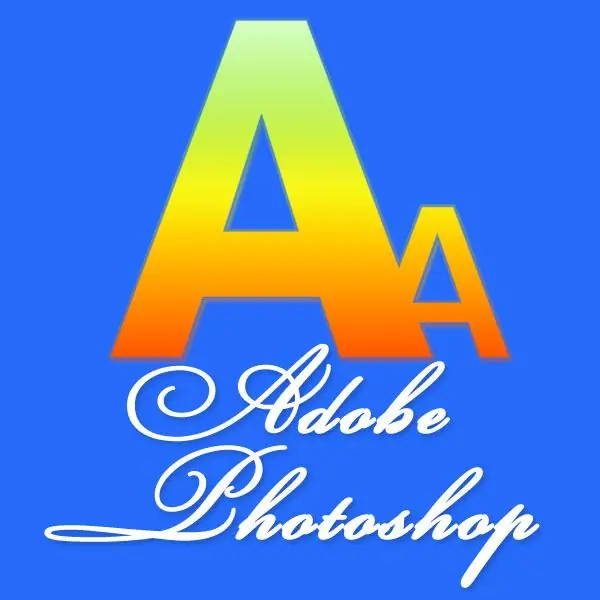
Necessary
Graphic editor Adobe Photoshop
Instructions
Step 1
You can type uppercase letters in Photoshop in the same way as in any text editor, that is, press the key of the desired letter while holding down the SHIFT key. If you need to capitalize one or several already typed letters, then they need to be selected using the mouse or the arrow buttons in combination with the SHIFT button. Then, on the "Symbol" panel, press the icon on which two capital letters TT ("All uppercase") are drawn. You can use the hotkeys that replace this action - SHIFT + CTRL + K.
Step 2
If you can't print an uppercase letter, and lowercase letters work fine, then most likely you have chosen a font in which capital letters simply do not exist. Such decorative or stylized fonts come across quite often. There are at least two ways out of the situation. The first is to increase the size of the letter you would like to capitalize and leave the rest as they are. To do this, select it in the same way and click the icon located next to the one described in the first step - "Small capitals". It has two T's, a large one and a smaller one, drawn side by side. The hotkeys assigned to this operation are SHIFT + CTRL + H.
Step 3
The second way is to replace this letter with a lowercase letter of another, similarly written font. To do this, select it, and then select a suitable font in the drop-down list on the "Symbol" panel. It doesn't have to be exactly the same in writing - sometimes a paragraph of text with the first letter in a different style looks even prettier. Such prominent first letters are called "drop caps".
Step 4
To decorate texts with drop caps, they even create sets of special stylized brushes, each of which represents one symbol. If you want to make uppercase letters this way, then first you need to find such a set of brushes (or do it yourself) and set it to the brushes palette. After that, you need to write lowercase letters using the Horizontal Type tool, and add uppercase letters with the Brush tool.






