For the timely viewing of electronic correspondence and the convenience of using Internet mail servers, users can set a notification about letters. In this case, there is no need to go to the mail server every minute and check the list of incoming letters - new receipts are displayed at the initial Internet connection right on the desktop.
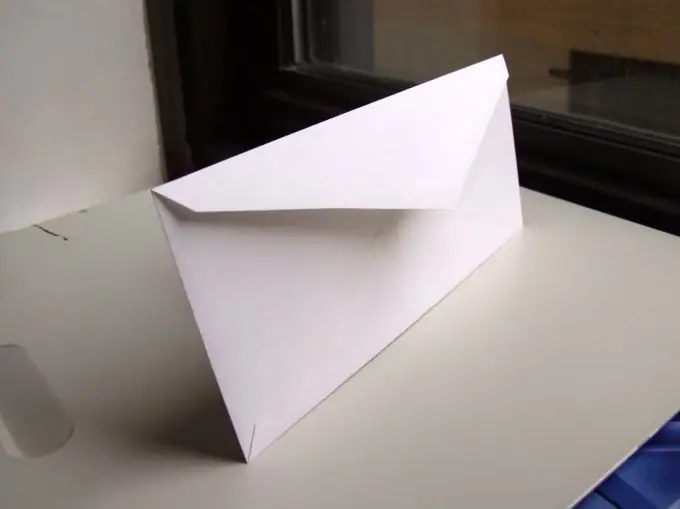
It is necessary
You can receive notification of letters on most large mail servers and on sites where there is a possibility of communication between users. You can activate this service yourself, in just a few minutes. This requires a computer or cell phone with Internet access
Instructions
Step 1
First, if a server requires a server, you need to install a special gadget or a small additional program to receive information about new letters. For example, the program "mail.ru Agent", which is offered to everyone when registering a mailbox on the site mail.ru. To do this, just click the specified download button.
Step 2
When installing the program, you must select the option "set a shortcut on the desktop" with the left mouse button. This allows you to be notified of new emails directly to your desktop, either visually or audibly.
Step 3
If the mail server or site does not offer to install an additional program, then the notification of internal letters can be configured in the "account settings" section. To do this, look for the option "receive notification of new letters to your email address" in them. When this setting is selected, the user will receive notifications in the form of e-mails to the email address specified during registration.






