Very often at work, defending projects or presenting a new product, service or idea, creating congratulatory videos and thematic albums, users are faced with the problem of how to add an inscription to the image. This will complement the photo, make it clear what is at stake, improve the perception of the picture or photograph.
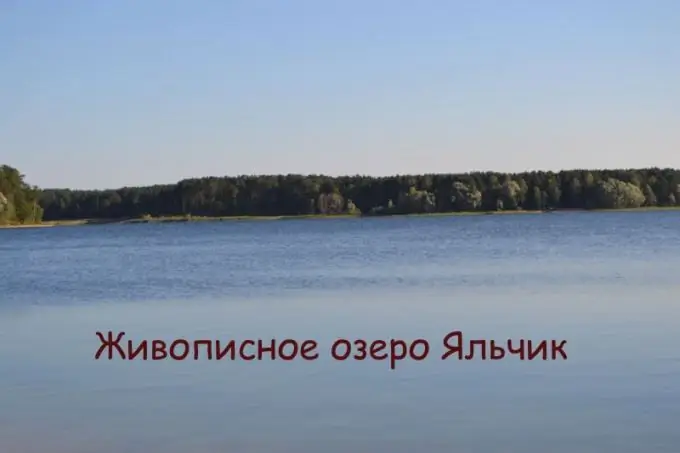
Necessary
Adobe Photoshop program, a picture on which you want to make an inscription
Instructions
Step 1
Launch Adobe Photoshop. Open in it the picture on which you want to make an inscription: File - Open
Step 2
On the left side of the vertical toolbar, select the Text tool - it's in the second row and indicated by a capital T
Step 3
By clicking on the small triangle in the lower right corner near the letter T, you can choose the type of inscription - horizontal or vertical
Step 4
If you have made your choice, move the cursor over the picture and create an area for the text by stretching it on the image with the right mouse button
Step 5
Write the text you want. At the top of the toolbar, you can choose a font, its size, as well as boldness, slant, color and position. Do not forget to select the text with the mouse.






