The multitasking of your computer depends a lot on the processor. No matter how many gigabytes of RAM there is on it and how powerful the video card was there, all the same, if the processor is weak, then you will get little from all this. When buying any software, you should look at its compliance with the speed of the computer's processor.
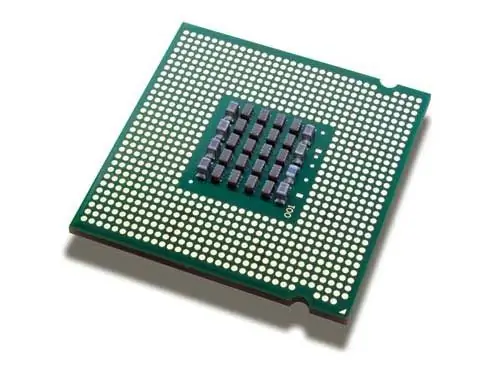
Necessary
- - computer;
- - TuneUp Utilities program.
Instructions
Step 1
The easiest way to find out basic information about your processor is as follows. Click on "My Computer" with the right mouse button, then select "Properties" from the menu. A window will appear where basic information about the stone, its type and frequency will be written.
Step 2
Another way is as follows. Click "Start", then - "All Programs". Select "Standard", then "Command Prompt". Now enter Systeminfo at the command line. Wait a few seconds and you will get processor information.
Step 3
The above methods provide only the most basic information about the processor. If you need to learn more about its capabilities, then you can use special software. Use the TuneUp Utilities program for this purpose. Download it from the Internet and put it on your computer.
Step 4
Run the program. After the first launch, it will collect information about the system. This can take about a minute. After completing the collection of information, you will find yourself in the main menu of the program.
Step 5
Go to the "Fix problems" tab, then select the "Show system information" section. The first section that opens is called "Overview". There is also information about the processor, but not all.
Step 6
Click on the "System Devices" tab. In the "Processor" section, information about the stone, its socket and the amount of cache memory will be available. In the lower section you can see information about the BIOS of the processor. If this is not enough for you, then click on the line "Processor details". An additional window will open with even more detailed information about the stone.
Step 7
Go to the "Features" tab. In this window on the left there will be a list of different technologies that are available to modern processors. If a certain technology is supported by it, then it will be flagged.






