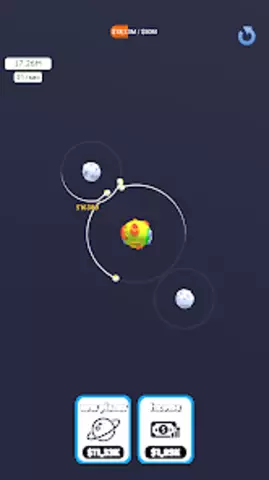Despite the huge amount of image software that can be downloaded on the Internet, it can be difficult to even just glue two pictures into one. Most programs are not very beginner friendly. However, there are exceptions here as well.

Necessary
PhotoScape
Instructions
Step 1
There are many programs that can combine two images, but PhotoScape is the best for this. It is very simple and, importantly, completely free. Download the installer from here:
Step 2
Run the installation file named "PhotoScape_3.5_Rus_Setup" that you downloaded. The installation will be in English, but don't worry, the program itself is completely Russified.
Step 3
In the installer window that appeared after launching the downloaded file, click "Next". Read the user agreement and click "I Agree". In the next window, uncheck the "Create program group" item and click on the "Next" button. In the next window, select the path where the program should be installed. Click Next. The program has started to install on your computer.
Step 4
When the program is installed, a window will appear about the successful installation of the program. Check the box next to Run PhotoScape V3.5 and click Finish.
Step 5
PhotoScape started up. In the program window that opens, select the "Combination" tab from above.
Step 6
You see "Drag Photo" caption. Drag the two images that you want to connect directly into this window.
Step 7
After you dragged both images, they were immediately connected horizontally. If you need images to merge vertically, select the appropriate tab from the menu on the right.
Step 8
Now all that remains is to save the resulting image. To do this, click on the "Save" item in the upper right corner. Choose the path where to save the image and the quality in which it will be saved. Ready!