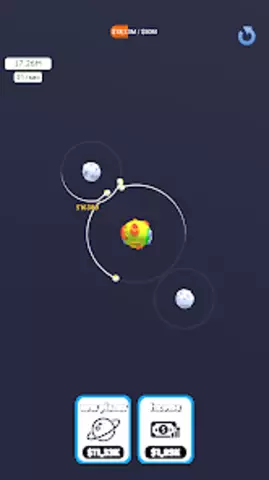There are frequent cases when, when working with video information, it becomes necessary to cut and then combine various fragments of a recording. All of these tasks, as well as many others, can be accomplished with Virtual Dub.
Necessary
- - computer;
- - the Internet;
- - Virtual Dub program.
Instructions
Step 1
Download the program from the official website at the link https://www.virtualdub.org/download.html and install on your computer. Run the application by double clicking on the installation file. You do not need to install this software on your computer, so everything starts with one file
Step 2
The main window of the program resembles a regular video file player. The Edit menu item contains all the buttons for working with video conversion. To set the beginning of the segment, move the slider or use the menu item Edit - Set selection start or Edit - Go to. In the latter case, you will need to specify the frame number. This operation can be carried out with several frames in turn.
Step 3
To mark the end of the segment, select the menu item Edit - Set selection end. Save the new strip using the File - Save stripped avi menu item. If you need to glue the segments, click File - Append AVI segment. It is also worth noting that it is best to create a separate folder for projects with video on the local disk of your computer, and in it there are already subfolders for individual videos.
Step 4
The program contains many filters that can be applied through the Video - Filters item. You can dub an audio track, save the audio track separately, and storyboard a portion of a video file and more with Virtual Dub. The program is available for download and does not require payment. You can familiarize yourself with the possibilities of the Virtual Dub program on the official website or in the help section of the program. Various instructions for using this application can be found on the Internet. In general, we can say that it is quite easy to glue two files, having the necessary software.