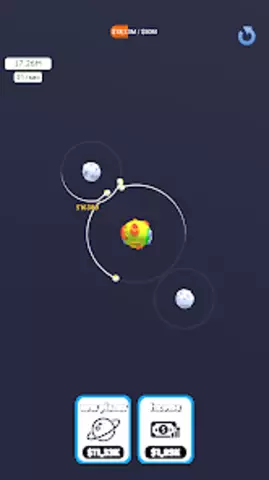Even a computer user who is far from video editing may need to merge two avi files. For example, it can be fragments of video filming on a digital camera or mobile phone, from which you want to make a full-fledged plot. For this purpose, special programs are used.

Instructions
Step 1
Download a video editor program. Movavi Video Suite version 10 or higher is the best choice for a beginner. It is a simple and convenient converter with the ability to merge videos. Also, the pluses of the program include support for a very large number of video formats and the availability of a free trial period of use. If you occasionally need to merge fragments of recordings, it is difficult to come up with a simpler and more efficient tool. For those who like complete control during the editing process, we can recommend the VirtualDub utility - a powerful tool for complete video processing.
Step 2
Install the program of your choice. Double-click the installer file and answer the wizard's questions. You don't need to do anything complicated, just click the Next or Next button until you see the Finish button. Click it and the installation is complete.
Step 3
Run the program from the shortcut on the desktop or from the All Programs menu. Read the message that this is a trial version and agree to the terms of use - click OK. Now search your hard drive for the videos you want to merge. Drag them to the main part of the program window.
Step 4
Alternatively, click the File button in the upper left corner of Movavi Video Suite. Left-click on the "Open video" item and select the file that should be the first in the final video. Then repeat this operation and select the second avi file. Select the checkboxes for both files in the program window. There is a video viewing area on the right side of the window. Click the Play button to preview the video and check if you have made the correct selection. Just above the control buttons, you will see a strip with two sliders. With their help, you can select the beginning and end of the fragment to combine.
Step 5
Adjust encoding parameters. At the bottom of the program, on the left, there are two drop-down lists and a button "Settings …". Choose the appropriate format for the final video. Select the AVI type from the upper list and a specific codec from the lower list. If you don't know what to choose, please select AVI video. Then click the "Settings" button and check the "Same as original" item. Then your video will remain in the same resolution.
Step 6
Click the "Combine" button on the right side of the program window. Work will begin on the files, which will take from several minutes to several hours. Do not interrupt the merging process to avoid errors and problems with the program.