It is customary to use activation codes to remove various advertising banners. They can be found on various resources, including the official websites of anti-virus software manufacturers.
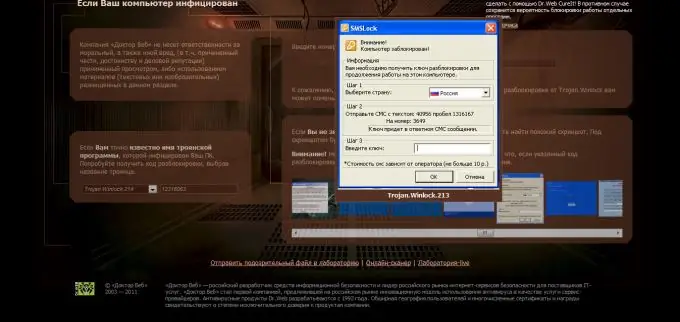
Necessary
Windows installation disk, Internet access
Instructions
Step 1
I would like to note right away that the selection of the required code is not the only way to get rid of an advertising banner. But be that as it may, it is the fastest and most practical method.
Step 2
In any case, you will need a computer or laptop that is not infected with the banner, or a mobile phone with Internet access. Follow this link https://support.kaspersky.com/viruses/deblocker. This is the official site of the Kaspersky Anti-Virus. Find the field "Phone or account number" and enter the phone number indicated in the advertising banner
Step 3
Click the Get Unlock Code button. Most likely, the system will give out several different codes. Try to enter all of them.
Step 4
If none of the proposed codes came up, then repeat the described procedure on the website https://www.drweb.com/unlocker/index. In the lower right corner, there are options for the most popular banners. Click on the image that matches your ad window. One code will appear on the left to enter in the banner field
Step 5
If you cannot find the correct code to remove the virus banner, then use the Dr. Web Curelt utility. You can download it by clicking on the lin
Step 6
Install this program and enable it. Activate the system scan process. The utility should automatically find infected files and remove them. After removing the banner, be sure to scan the system with your antivirus.
Step 7
Sometimes it is impossible to find the right code to remove an ad banner. This may be due to the fact that a particular virus has not yet been studied by specialists. In such cases, the system restore functions help.
Step 8
Insert the Windows 7 (Vista) installation disc or Windows XP LiveCD into the drive. Run the installer. Select "System Restore". Specify the restore point created before the virus banner appeared. Run the program. After restarting your computer, the banner should disappear.






