Unlike Intel, their competitor AMD is trying not to follow the technical regulations so strictly. The Phenom II line of processors boasts the ability to unlock some cores not used by the system.
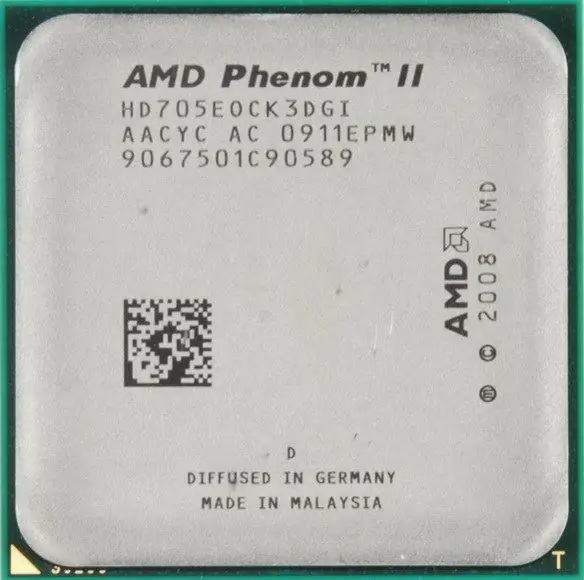
Necessary
Computer based on AMD Phenom II processor
Instructions
Step 1
Before unlocking (Unlock) the processor, you need to know that this procedure is similar to playing the lottery. Why a lottery? Because you do not know how it will end: maybe good, or maybe vice versa. It all depends on the combination of "motherboard + processor". Some of them tolerate this modification almost perfectly, some remain at the same clock speed, and some cause malfunctions.
Step 2
Unstable processor operation can be obtained regardless of the choice of the motherboard label. Each of the existing models can lead to an unfortunate outcome. Each motherboard has its own unlocking method. For example, for ASUS boards, this is pressing the F4 button, while for Biostar, activating the Bio Unlocking function.
Step 3
It is also worth remembering that when activating previously unused cores, the processor can immediately malfunction (even during the loading of the operating system or when testing devices when loading the BIOS). Crashes can be: constant system reboot, Blue screen of dead appearance, freezing when opening multiple files, etc. Therefore, if the listed errors occur, it is recommended to return the settings back to their places.
Step 4
The disadvantage of this method is an increase in the amount of energy consumption, as well as abundant heat generation. Accordingly, you will need to install an additional cooling system, because AMD's “stones” heat up pretty quickly.
Step 5
For overclocking and unlocking, special utilities are used, for example, Core Unlocker. The operation of this kind of program is minimal and consists in pressing the user of only two buttons: starting the operation and restarting the computer. Restoration of the previous state is carried out through the same program.






