Disabling the offline operation of most applications that support this function is provided in the Microsoft Windows operating system using the means of the system itself and does not imply the involvement of additional software.
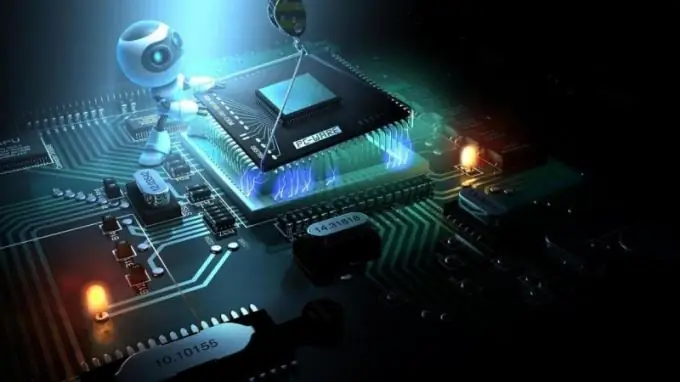
Instructions
Step 1
Click the "Start" button to bring up the main menu of the Microsoft Windows operating system and go to the "Run" item to initiate the procedure for disabling the offline mode of the Application Virtualization client.
Step 2
Enter mmc in the Open field and click OK to confirm the console launch.
Step 3
Call the context menu of the "Application virtualization" item by right-clicking and select the "Properties" command in the drop-down menu.
Step 4
Use the "Connection" tab of the dialog box that opens and uncheck the "Work offline" box.
Step 5
Click OK to confirm the selected changes and return to the main Start menu to complete the operation to disable the offline mode of Internet Explorer.
Step 6
Go to All Programs and select Internet Explorer.
Step 7
Open the "File" menu of the top toolbar of the program window and uncheck the "Work offline" field.
Step 8
Return to the main Start menu again to use the Registry Editor utility to disable the offline mode of Internet Explorer.
Step 9
Go to Run and enter regedit in the Open field.
Step 10
Click OK to confirm launching the editor and open the following registry key:
HKEY_CURRENT_USER / Software / Microsoft / Windows / CurrentVersion / Internet Settings.
Step 11
Find the GlobalUserOffline key and change the value of the selected parameter to 0.
Step 12
Exit the Registry Editor tool and restart your computer to apply the selected changes. Please note that changing this parameter to 1 will launch the browser in offline mode only.






