Converting the file into TXT format may be required if the document saving format is not recognized by the text editor used. This usually happens on mobile devices, which are so convenient for viewing and reading documents on the run.
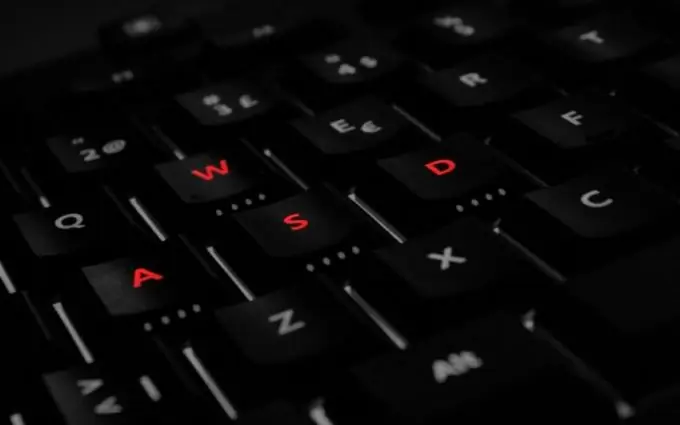
Instructions
Step 1
Call the main system menu by clicking the "Start" button, and go to the "All Programs" item to change the format of the text document. Expand the Microsoft Office link and start Word.
Step 2
Open the document to be converted into TXT format and open the File menu of the upper service panel of the application window. Specify the "Save As" command and type the name of the document to be changed in the corresponding field of the dialog box that opens. Select the "Plain Text" option in the "File Type" line and confirm your choice by pressing the OK button. Launch the "Notepad" application and open the converted file with the.txt extension in it.
Step 3
An alternative method to achieve the same result is to simultaneously press the Ctrl and A function keys in a document open in Microsoft Word to select all the content. Next, you need to call the context menu of the document by clicking the right mouse button and select the "Copy" item. In the "Notepad" application, you also need to call the context menu of the new document and specify the "Paste" command. After that, open the "File" menu of the upper service panel of the program window and specify the "Save" command. The document will be converted to TXT format automatically.
Step 4
Download and install on your computer a specialized application Total Excel Converter designed for batch converting files with the extension.xls to.txt. Run the installed application and select the folder with the required.xls files in the tree of the main program window. Apply the checkboxes in the fields of the files to be converted and specify TXT in the drop-down list of formats. Confirm the execution of the selected action by clicking the Convert button.
Step 5
Please note that Total Excel Converter is fully compatible with Windows OS. Therefore, the conversion of the desired file can be performed on the desktop via the file's context menu.






