ShockWave Flash (swf) is a multimedia file extension that most commonly contains a web page element that includes graphics, videos, sounds, and visitor interactions. To view it, you can use several applications, both installed in most computers by default, and installed additionally at the request of the user.
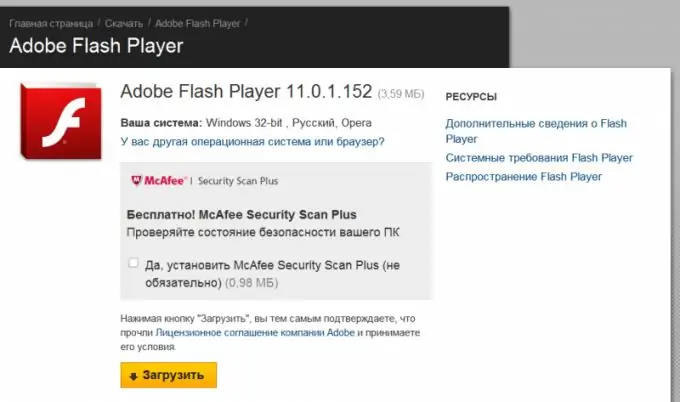
Instructions
Step 1
Use any browser to view the swf file embedded in the web page. If your computer does not have a plug-in that should play files of this type, then the browser will automatically display a link to the download page along with an offer to install it. You need to follow the link and run the installer, and after it finishes working, you may need to restart the browser. As a result, swf files will be played automatically.
Step 2
Set as the default player for such files one of the programs from the company that develops the swf standard - Adobe. There are two such programs - Flash Player and Flash Projector. The first is more suitable for watching videos in swf format - like any media player, it has the functions of repeat, pause, rewind, playlist, etc. You can download the latest version of this option for free and without any registrations from the manufacturer's website - https://get.adobe.com/ru/flashplayer/. Click on the "Load" button and select "Run" in the file save dialog. After that, the installer will start working, the questions of which you will need to answer. When the installation is complete, all swf files saved on your computer will be played by this player by double clicking.
Step 3
Download Flash Player Projector from the Adobe website if you are more interested in swf files containing Flash games and web page elements. There are no panels with controls, the entire window space is occupied by the flash element itself. You can download this version of the program via a direct link from the Adobe website - https://fpdownload.macromedia.com/pub/flashplayer/updaters/11/flashplayer_11_sa_32bit.exe. This is not an installer, but an executable program file that you should save and then make it the default program for playing swf files.
Step 4
Use a media player as an alternative way to view swf files. Many of them can be used both for a one-time viewing of a flash file, and can be made the default program for constantly playing such files.






