Video is one of the most popular media formats today. However, popularity does not make it stable at all, and therefore no user is immune from a number of errors and bugs related to interruption of playback. The situation is saved by the fact that knowledge of the nature of such errors allows you to avoid their occurrence.
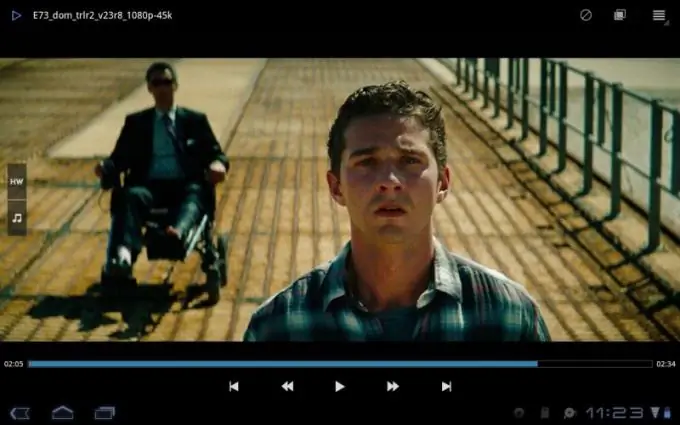
Make sure the video has been downloaded to the end. If you are watching a video on some site, then note that the player has two timelines overlapping each other. The first, leading one, marks the part of the video that has already been downloaded and is ready for viewing (on the youtube.ru website, for example, this is a gray strip). The second reflects your progress in watching the video and is superimposed on top. If you try to include a piece of video that has not yet been downloaded, it will interrupt playback. In addition, if the Internet connection was interrupted during the download of the video, the browser will consider that it has downloaded the video completely and the entire timeline will be grayed out. However, playback will still be interrupted at the last loaded moment: refreshing the page will help solve the problem.
Free up space on your hard drive. A video downloaded from the Internet is not saved in a separate file, but it must be located somewhere: the downloaded video is placed in the "temporary browser files" and will be deleted as soon as you close the page with it (or a little later). Therefore, it is possible that when a large video file is loaded (a movie, for example), it does not have enough disk space to be completely saved, and the download (and, as a consequence, playback) is interrupted.
Increase the cache size. This browser setting determines how much space "temporary files" can take on your hard drive. (If you have several gigabytes of free, but the cache size is set within 50 mb, then the browser will not use more than the specified value). As a rule, the setting is located in the "Options" -> "Additional" menu and should be increased to at least 700 mb.
If a video played from a PC is interrupted, it is most likely damaged. In this case, the duration and occupied disk space will be correctly determined, however, the file will be played with artifacts and bugs that make viewing impossible. If these symptoms are the same for several video players, then the only solution is to re-download (complete the download) the file.






