Watching programs and films on TV has long faded into the background. School-aged children, teenagers, modern youth prefer to watch videos on the Internet. Naturally, watching movies online is much more convenient, you can choose a video to your liking and watch it at a convenient time. But the viewing does not always go as it should be, the video may slow down or not load completely. After a few minutes of waiting, even very level-headed people begin to express dissatisfaction or anger. Why does video slow down on the Internet and how to deal with it?
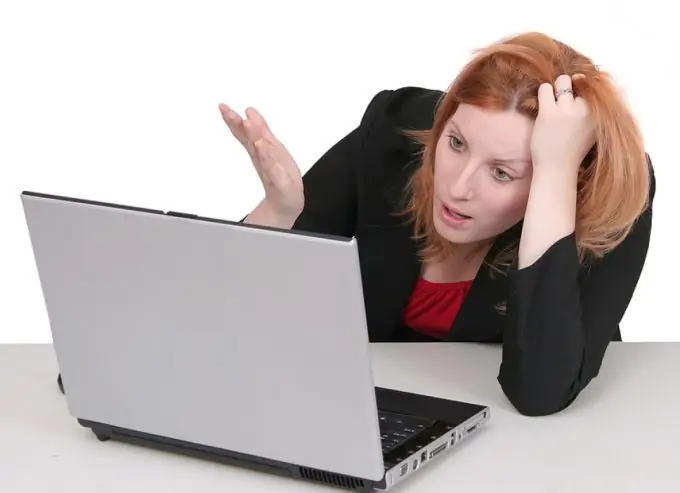
In order to play a video, a computer needs to use a lot of its resources, and if at the same time some programs are downloaded or downloaded, then the PC simply works at the limit of its capabilities. To cope with the situation, you need to disable all unnecessary programs, exit the games, be sure to check if there are any programs running in the background. Usually hidden icons are located in the lower right corner of the screen, in the so-called system tray.
In the settings of the flash player there is such a parameter: "enable hardware acceleration", this function helps to play the video faster and smoother. The drivers for the video card must be present.
It often happens that the video slows down or does not load due to the poor quality of the Internet connection; at a speed that does not reach 2 M / bit per second, you will most likely not be able to watch the video in good quality. You can find out the speed of your Internet connection using a program called Speedtest. The resource is very simple and does not require any special skills to use. If the Internet connection speed is much slower than the provider promised, there are several solutions:
- change the tariff to a more suitable one;
- watch video with lower resolution;
- put the download and move away from the computer for half an hour so that the video is fully loaded.
Browsers need to be cleaned from time to time, for this there are many different utilities, one of which is called CCleaner, a trial version of which can be downloaded for free on the developer's website. Alternatively, you can open the video in another browser and see how fast it will load.
If all the proposed measures do not help, then you will have to act radically and reinstall the operating system, in some cases this is the only way out.






