If you had to print using different printers, then during your work several installed printers have accumulated in the system, which can interfere with sending documents for printing. Removing unnecessary hardware from the system partition will not be difficult, even for novice users.
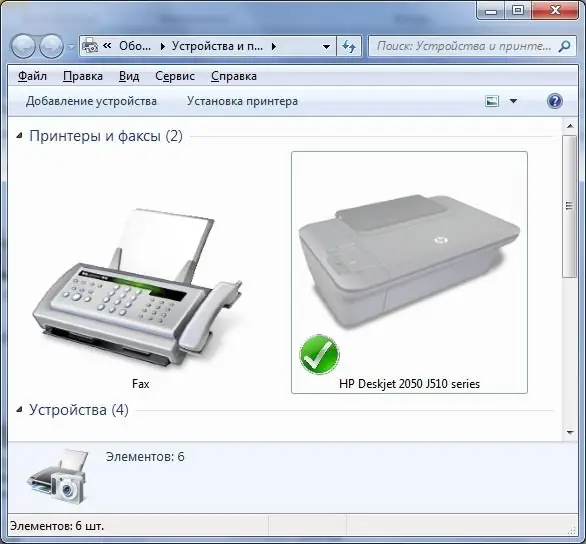
Instructions
Step 1
To edit the list of printers installed in the system, you do not even have to open the "Control Panel", from where you usually configure all software components and Windows devices. Open the "Start" menu and select "Devices and Printers".
Step 2
In the dialog box that appears, you will see all printers and other related devices installed on your computer. In the "View" menu, set for yourself a convenient display of the list and right-click on the printer that you want to delete.
Step 3
In the context menu, select the "Remove device" command.
Step 4
The printer will be removed from the system and will soon be removed from the list.






