Often different fonts are required for the design of a particular work. For example, the implementation of term papers or theses also has certain items related to registration in the list of requirements. Also, many fonts serve to give an image or text a certain style.
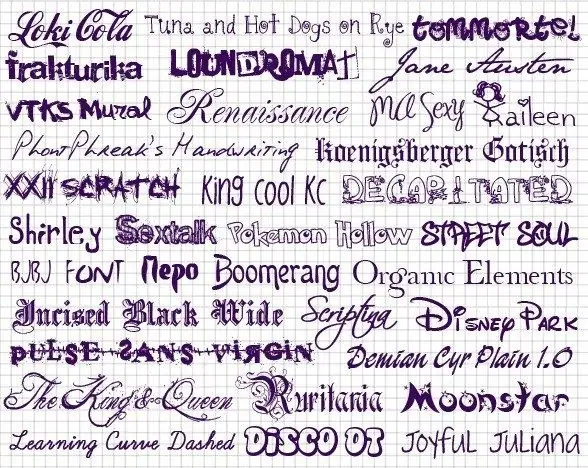
Necessary
Internet connection
Instructions
Step 1
Save the font you want as a file to your computer. You can download them freely on the Internet, for example, from the site https://www.xfont.ru/ or https://fontsky.ru/. Be sure to check the downloaded for viruses.
Step 2
Copy the downloaded fonts using the right-click menu. Open the control panel and go to the fonts menu. Paste the copied data there and, just in case, restart your computer.
Step 3
Open a text editor such as Microsoft Office Word, WordPad, or regular Notepad. Look for new fonts among the fonts, if they appeared there, then you did everything right. Please note that some of them only apply to text entered from an English keyboard layout.
Step 4
To add a font to an image, open the image using a graphical editor, for example. Adobe Photoshop or whatever you normally use. On the toolbar, click the text input icon, in the image editing area, set its position as you like and select the font you need.
Step 5
Adjust its parameters - skew, size, underline and other attributes. Change the color as you like. Keep in mind that not all fonts available for Office and other text editors will work correctly in your desktop and imaging application.
Step 6
If you have any difficulties using a particular font, copy its name from the editor. Search for its analogues using the Internet, download the same or similar from another resource. Please note that some of them are developed by not quite literate users, so no one can guarantee stable operation when using them.






